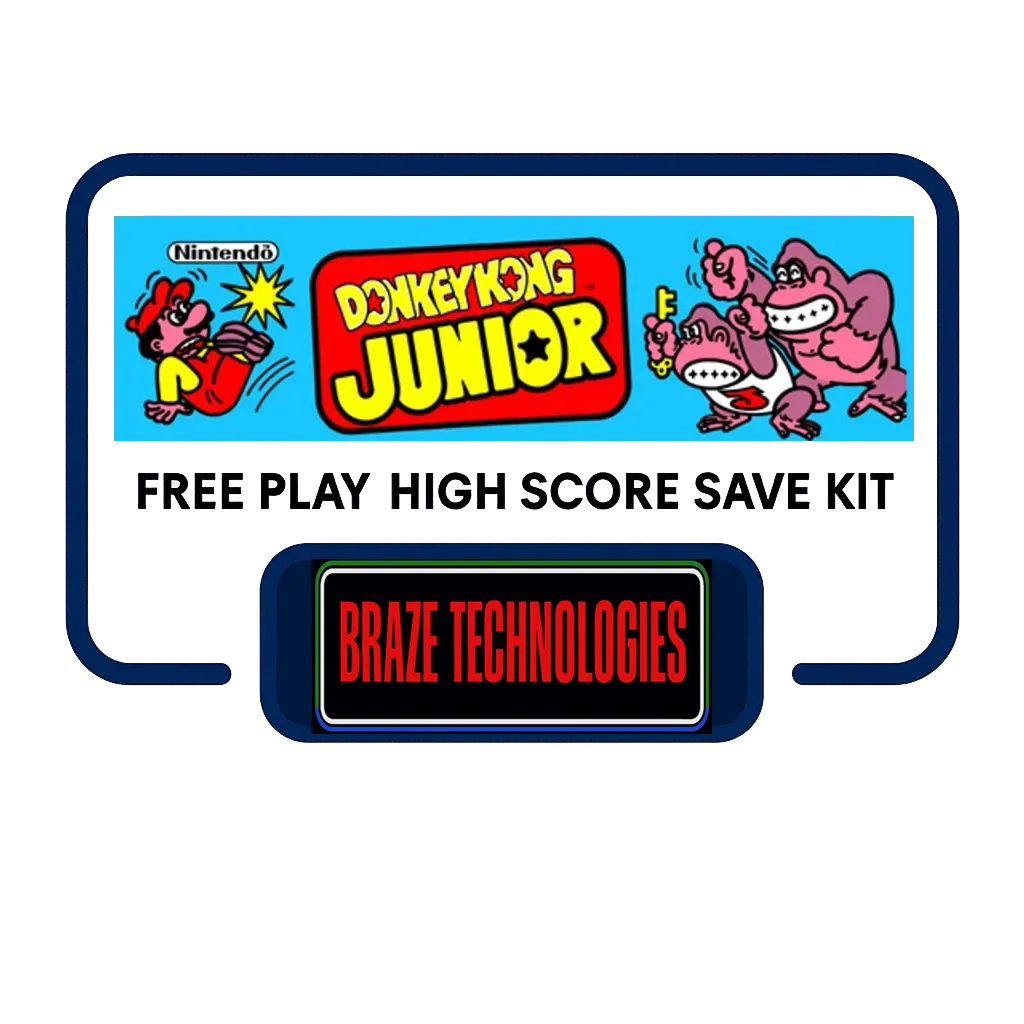Braze Donkey Kong Jr Free Play and High Score Save Kit

Product information "Braze Donkey Kong Jr Free Play and High Score Save Kit"
Braze Donkey Kong Jr. High Score Save Kit — Features & Install
Overview
A simple-to-install high score save kit for Donkey Kong Jr. that permanently remembers the top 5 scores and initials. Includes deluxe Free Play with full attract mode, attract-mode sound (selectable), power-on self-test, and an on-screen settings menu for easy configuration. Installs in minutes—no special wiring or soldering is typically required.*
*Note: Some 4-boardset style DK games have the Z80 CPU soldered to the CPU board. Inspect your board before installation.
Installation Summary
- Power down the cabinet and access the CPU board.
- Carefully remove the Z80 CPU from the DK CPU board.*
- Insert the Z80 into the included daughter card.
- Plug the daughter card into the vacated Z80 socket on the CPU board.
- Power on and follow the install guide to verify operation.
*If your Z80 is soldered in (seen on some 4-boardset units), desoldering or a different approach may be required.
Key Features
- Installs in minutes: no board modifications or special wiring for most cabinets.
- Top 5 High Score Save: remembers scores and initials permanently (no batteries).
- True Free Play: full attract mode while in Free Play.
- Selectable attract-mode sound: enable or disable via settings.
- Power-on diagnostics: automatic self-test each time the game powers up.
- On-screen settings menu: adjust options and erase high scores without opening the coin door.
Just the FAQ's
Do I need to solder anything?
Most installations require no soldering or special wiring. Some 4-boardset DK units have a soldered Z80; check your board first.
How do I reset the high scores?
Use the on-screen settings menu to erase the high score table and restore defaults.
Can I toggle attract-mode sound and Free Play?
Yes. Both options are adjustable in the on-screen settings menu.
Which CPU does this kit interface with?
The kit interfaces with the Z80 CPU. Remove the Z80, place it in the daughter card, then insert the card into the Z80 socket.
1 of 1 reviews
Average rating of 5 out of 5 stars
5 out of 5 stars
Login
1 review
September 23, 2025 12:15 AM
Review with rating of 5 out of 5 stars
Super awesome works perfectly!
So this was super easy to install and breeze a little extra Life by allowing me to have some free play without having the coin up and hold my high scores for my DK Jr. For anyone who has questions I have a cocktail cabinet and it works just as well as it does for an upright there's no difference. Super easy to install and I super love it. It's great for parties and stuff when people come over people can see where their high scores are and if I turn off the machine, the scores are still there when I turn them back on. You can change it or clean the cords off afterwards if you wish. Plus just fortunate it's easy to install
Accessories
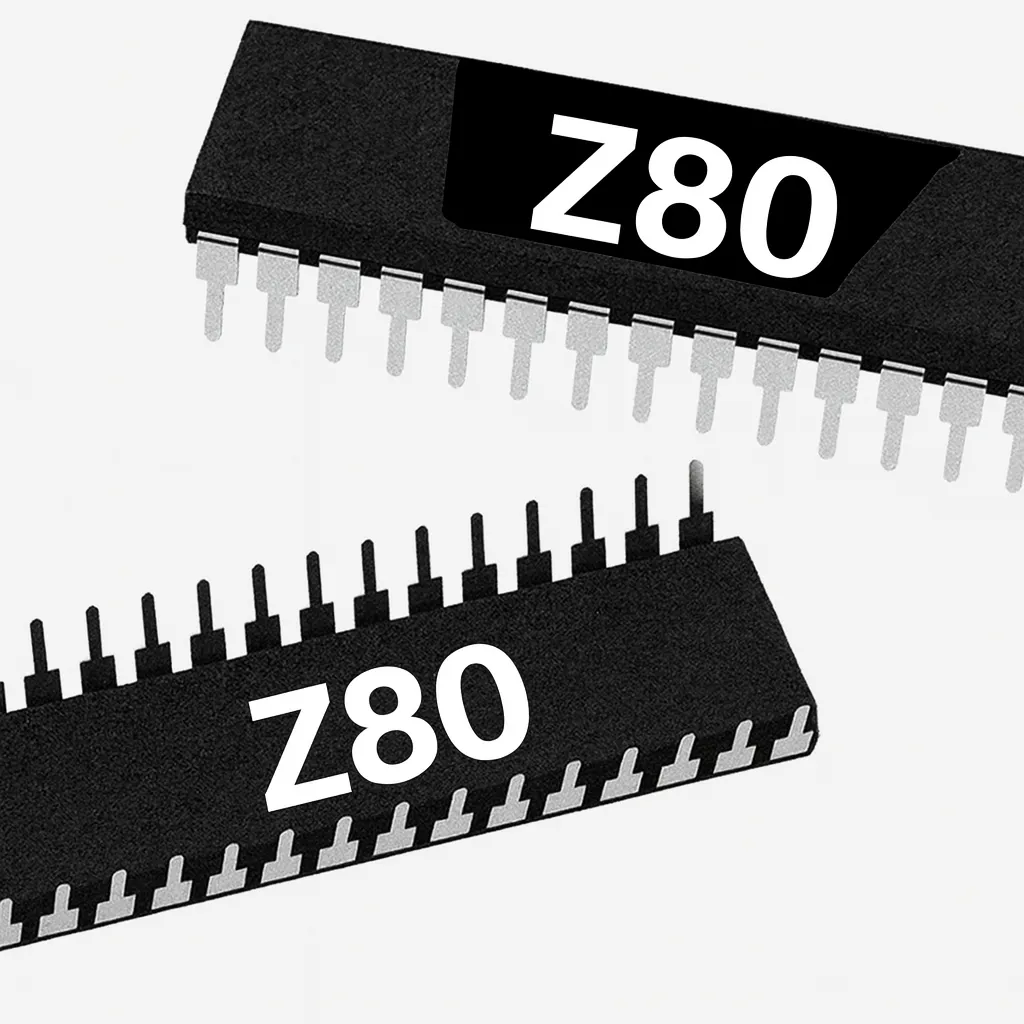
Average rating of 5 out of 5 stars
Z80 8-Bit Microprocessor (40-Pin CPU) The Z80 is an 8-bit microprocessor widely used in classic arcade PCBs. This 40-pin CPU handles core game logic and timing and is essential to reliable board operation. Used In Arcade Games Such As Donkey Kong Galaga Donkey Kong Jr. Frogger Galaxian Dig Dug Xevious …and more! *Brands may vary.
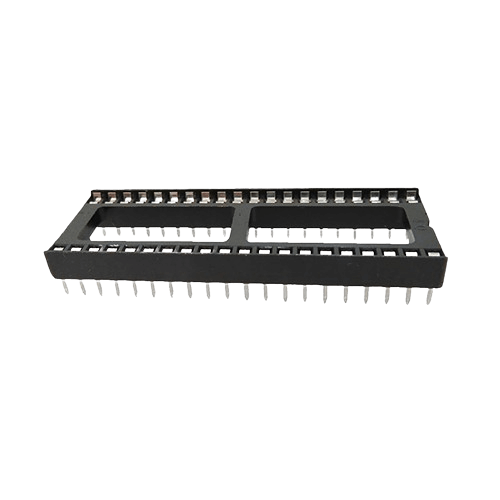
Average rating of 5 out of 5 stars
40 pin Socket Specifications Pitch: 2.54 mm (0.100″) Pins: 40 (2×20) Mounting: Through-hole (THT)

8035 8-Bit Microcontroller (Sound CPU, 40-Pin DIP) The 8035 is an 8-bit microcontroller (MCS-48 family) widely used as the sound CPU on classic arcade PCBs. This 40-pin DIP handles audio control, timing, and I/O tasks that support the main game processor. Used In Arcade Games Such As Donkey Kong Donkey Kong Jr. Donkey Kong 3 …and more! *Brand/marking may vary (e.g., NEC 8035).
You may also like -

Average rating of 5 out of 5 stars
Customize Your Donkey Kong Rearranged Multigame Free Play and High Score Save Kit Build your kit exactly how you want it. Choose a Wi-Fi Enabled Kit or a Standard Save Kit. You can also add a processor and/or a 40-pin socket—optional but recommended for easy installation. Learn More About This Kit Click a button to view details, tips, or the installation guide. In the drop-down selections above, choose which PCB to install the kit on (kits differ by selection), add the 4-game Remix Collection, and enable Wi-Fi to upload your scores to your personal webpage. Donkey Kong Multigame Install Guides 3DK Install Guide (on a Donkey Kong PCB) 3DKJr Install Guide (on a Donkey Kong Jr. PCB) This is the newest Donkey Kong kit on the scene: high-score saves, Free Play, and attract sounds—designed for the 21st century. This is NOT Double Donkey Kong. Install on a Donkey Kong or Donkey Kong Jr. board set (selected in the drop-downs) and play Donkey Kong, Donkey Kong Jr., Donkey Kong 3, D2K: Jumpman Returns plus the Rearranged Edition and unlockable editions on your PCB. Adding the Remix Collection gives you four more game versions. No special wiring or switches required. Enter the Modern Menu by holding P1 for 4 seconds to access the Game Select Menu instantly. Game List Donkey Kong Pauline Donkey Kong Donkey Kong Junior Donkey Kong 3 D2K: Jumpman Returns Pauline D2K: Jumpman Returns Donkey Kong (Japan ROMs) Donkey Kong Jr. (Japan ROMs) Practice Levels Rearranged Edition – an intertwined game-level lineup Optional Remix Collection Donkey Kong Remix Donkey Kong Jr. Remix Donkey Kong Christmas Remix Donkey Kong Spooky Remix Unlockable Levels Drunken Master Edition – Grab the bottle for 2× points during a 30-second timer; controls are reversed. Black Hammer Edition – When the lights go out… Wild Barrel Edition – More Wild Barrels than ever. Miner 2049er Edition – A tough, nostalgic challenge. Builders Edition FHMC Edition – Faster, Harder, More Challenging Rearranged lineup starting at L04+. Personal Edition – Create your own Rearranged version. Features No soldering required – No board mods or special harness wiring. Plug in and go. Modern Menu – Sleek interactive game menu (or choose a standard list). Save your scores forever – Uses a reliable serial EPROM (not failure-prone NVRAM or batteries). High Score Save – Saves the Top 5 scores and initials for each game. Separate score tables – Per game/mode (DK/DKJr/DK3/Pauline, etc.). HighScoreSaves splash logo – Optional on game change/startup. Extended scoring – Saves scores over 1,000,000 points for all games. Attract sounds – Set at 25%, 50%, or 100% of the attract rotation. Free Play – No coins or opening the coin door. Coin Up – Still supports coins if desired. Cabinet type – Upright or Cocktail (with a 2-board stack). Screen saver – Reduces burn-in; if left on Game Select, it auto-cycles attracts. DIP settings – Menu-driven coinage, Free Play, bonus lives, etc.—no cabinet opening. ROM Saver – Optionally remove original program ROMs to save power. Practice Mode – Most start at Level 4; some start earlier. Sound Expansion Module – Truist sounds across all games. Kill-screen switchable – Toggle on/off in DIPs (standard DK/Pauline). Important Socketed Z80 required: If your Z80 isn’t socketed, install a 40-pin socket. Board compatibility: Choose the correct kit for DK or DKJr in the drop-down. DK3 PCBs are not supported. Stack type: Works on a 2-board stack only (not 4-board). Read the install guide for your board set: 3DK Install Guide (Donkey Kong) or 3DKJr Install Guide (Donkey Kong Jr.). Just the FAQ's Do I need to send in my PCB to get the kit installed? No. Install it yourself in ~15 minutes. No soldering required. Refer to the installation guides and the video overview. Does the 3DK Multigame kit sound correct? Yes. Choose preferred audio in the Game Settings menu. Options include DK analog sounds for DKJr, NES-style DKJr sounds, and a 100% accurate external Sound Expansion Module (default). Can this run on DK and DKJr PCBs? Yes—DK and DKJr are supported (select the correct option in the drop-down). DK3 PCBs are not supported for this kit. Will it work on a 4-board DK stack? No. The daughter cards fit a 2-board stack only. Cocktail use is possible with a DKJr cocktail that has a DK 2-board stack installed. Where can I download the Installation Guide? Download the PDF for your board set here: 3DK Install Guide (Donkey Kong) — PDF 3DKJr Install Guide (Donkey Kong Jr.) — PDF

Customize Your Donkey Kong Junior Free Play and High Score Save Kit Build your kit exactly how you want it. Choose a Wi-Fi Enabled Kit or a Standard Save Kit. You can also add a processor and/or a 40-pin socket—optional but recommended for easy installation. Learn More About This Kit Click a button to view details, tips, or the installation guide. Features Easy install – No soldering, board modifications, or special wiring. Plug in and go! Save your scores forever – Uses a reliable serial EPROM, not failure-prone NVRAM or batteries. High Score Save – Saves the Top 5 scores. Logo options – Switch between manufacturer logo or HighScoreSaves logo on the attract screen. Freeplay – No more coins or opening the coin door. Coin Up – Still supports coins if desired. Attract sounds – Hear what you’ve been missing! Set at 25%, 50%, or 100% of the attract rotation. Attract mode – Minimizes screen burn; no more static screens. Change DIP settings – Menu-driven; no need to open the cabinet to flip DIP switches. ROM saver – Optionally remove original program ROMs to save power. Cabinet support – Works in Upright or Cocktail cabinets. Additional Features Backup & Restore – Back up high scores and restore later; perfect before/after parties. Separate score tables – Different high-score tables for 2, 3, 4, or 5 lives. Choose your level – Select practice levels from the game menu (Vines, Chains, Mario’s Hideout, Jump Pad). Game menu – Easy-select in-game menu. ROM revision choice – Select US or Japan revisions. Practice Mode – Single-level lineup; US set starting from L=05 or L=09. Slow Down (Practice Mode) – Press a Start button to slow the level to half speed (Practice Mode only). Switchable Initial Hack – Choose 12 initials or 3. Important Ensure your Z80 is socketed; otherwise install a 40-pin socket for the kit to work. Just the FAQ's Which games are included? This kit supports Donkey Kong Jr with multiple ROM options (US and Japan). How many scores are saved? The kit saves the Top 5 scores for Donkey Kong Jr. Does it support Freeplay and coin operation? Yes. You can enable Freeplay or keep coin-up active. Can I practice specific levels? Yes. Use the Practice Mode to start from select levels (Vines, Chains, Mario’s Hideout, or Jump Pad). Where can I download the Installation Guide? Download it here: Donkey Kong Jr Installation Guide (PDF).

Average rating of 5 out of 5 stars
Donkey Kong Junior Remix Multigame Free Play and High Score Save Kit with Trainer This plug-and-play Donkey Kong Junior Multigame Remix kit adds new versions of Donkey Kong Jr. to your arcade cabinet. It includes high score save, free play, and trainer modes. Compatible with U.S., Japanese, and most bootleg board sets, as well as the NEC D780C processor. Game List Donkey Kong Junior Donkey Kong Junior Remix Main Features Seven new stages + four new bonus stages alongside the originals. Later stages feature additional variations for more challenge. New attack items: Umbrellas, Pies, and Light Bulbs. New Snapjaw variations with different abilities. Special kill screen appears at level 22. Level indicator displays levels above 9 correctly. Classic mode: Play original DK Jr. stages with the Remix engine—bug fixes included (control lag, springboard issues, etc.). Additional Features (Trainer Mode) Start game at level 4. Restart or skip stages at the push of a button. Adjust game speed between 0%–100% in 10% increments. Built-in pace calculator with per-screen point tallies. Displays jump and fruit points earned each stage. Switch between Junior, Remix, and Trainer by holding the Jump button during attract mode. Choose default boot game: Junior, Remix, or Trainer. Score saving options: all scores, 1st only, or none. Free-play option available. Separate DIP switch settings for DK Junior and Remix. Compatible with U.S., Japanese, and most bootleg DK Jr. PCBs. Runs original PCB Donkey Kong Junior ROMs when selected. Just the FAQ's Which PCBs are supported? Works with U.S., Japanese, and most bootleg DK Jr. PCBs, including those with the NEC D780C processor. Does it save high scores? Yes. You can choose to save all scores, only 1st place, or none at all. Is there a Free-Play mode? Yes, the kit supports Free-Play. Coin play is still available. What new content is added? Seven new stages, four bonus stages, new Snapjaws, new attack items, and a level 22 kill screen. What does the Trainer mode do? Trainer mode lets you restart or skip stages, adjust speed, view pace data, and analyze scoring in real time. Can I switch between modes easily? Yes. Hold the Jump button during attract mode to toggle between DK Jr., Remix, and Trainer. Is the original Donkey Kong Junior still playable? Yes. Classic DK Jr. can be played via the Remix engine or directly from your original PCB ROMs. Do I need a socketed CPU? Yes. Ensure the Z80 is socketed. If not, install a 40-pin socket before using the kit.

Braze Mario Bros. High Score Save Kit — Features & Install Overview A simple-to-install high score save kit for Mario Bros. that permanently remembers the top 5 scores and initials and also saves your current Free Play setting. No batteries required. Installs in minutes—no special wiring or soldering is typically needed. Installation Summary Power down the cabinet and access the CPU board. Carefully remove the Z80 CPU from the Mario Bros. CPU board. Insert the Z80 into the included daughter card. Plug the daughter card into the vacated Z80 socket on the CPU board. Power on and follow the install guide to verify operation. Key Features Installs in minutes: no board modifications or special wiring. Top 5 High Score Save: remembers scores and initials permanently (no batteries). Free Play saved: preserves your Free Play setting; toggle via the standard Mario Bros. test mode. Easy reset: clear the table in test mode by resetting the bookkeeping distributions. Just the FAQ's Where can I download the install guide? Do I need to solder anything? Typically no. Most installations require no soldering or special wiring. How do I reset the high scores? Enter Mario Bros. test mode and clear the “bookkeeping distributions” to restore the default table. Is Free Play saved? Yes. The kit saves your current Free Play setting; you can enable or disable it in the standard test mode. Which CPU does this kit use? The kit interfaces with the Z80 CPU—remove the Z80, place it in the daughter card, then insert the card into the Z80 socket.
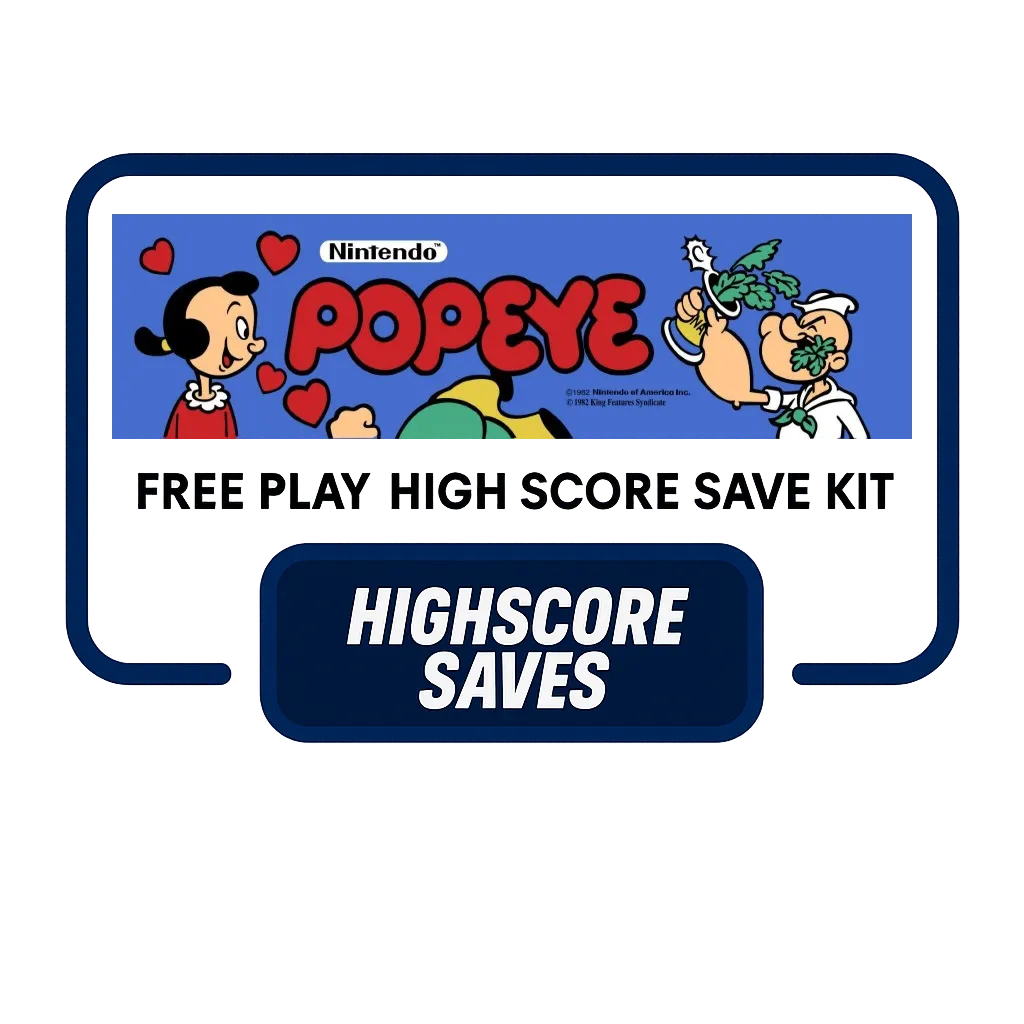
Customize Your Popeye Free Play and High Score Save Kit Build your kit exactly how you want it. Choose a Wi-Fi Enabled Kit or a Standard Save Kit. You can also add a processor and/or a 40-pin socket—optional but recommended for easy installation. Learn More About This Kit Click a button to view details, tips, or the installation guide. Features Easy install: No soldering, board modifications, or special wiring—plug in and go. Save your scores forever: Uses a serial EEPROM (not failure-prone NVRAM or batteries). High Score Save: Saves the Top 5 scores with initials. Attract sounds: Toggle ON/OFF during the attract-screen rotation. Free Play: Start games without coins or opening the coin door. Coin Up: Coins/tokens still supported if desired. Attract mode: Reduce screen burn—no more static screens. Menu-driven DIP settings: Change settings on-screen—no cabinet pull-out. ROM Saver: Optionally remove original program ROMs to save power. Cabinet support: Works in upright or cocktail cabinets. Additional Features Backup & restore: Back up high scores and restore later—ideal before/after parties. Separate score tables: Different tables for chosen lives (2, 3, or 4). Reset button: Restart a game without powering off (enable in menu). Self test: Accessible via the main menu, or by setting all PCB DIP switches to OFF. Important Ensure your Z80 is socketed. If not, install a 40-pin socket for the kit to work. Read the installation guide (PDF) before installing. Just the FAQ's Do I need to solder anything? No, this kit is plug-and-play. No soldering or board modifications are required. Does it save scores permanently? Yes, high scores are stored in EEPROM and will remain saved without batteries. How many scores are saved? This kit saves the Top 5 scores with initials. Does it support attract sounds? Yes, attract sounds can be toggled ON or OFF during attract mode. Can I use Free Play and Coin Up? Yes, the kit supports Free Play while still allowing Coin Up mode if desired. Will it work in both cabinet types? Yes, it supports upright and cocktail cabinets. Can I back up and restore scores? Yes, you can back up and restore scores—ideal for before/after events. Does it include a self-test? Yes, the kit includes a self-test accessible via the menu or by setting all DIP switches OFF. Can I remove original program ROMs? Yes, the ROM Saver feature lets you remove original program ROMs to reduce power use. Where can I download the installation guide? You can download it here: Popeye Installation Guide (PDF)