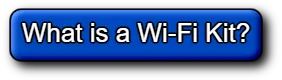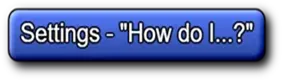$76.50
Product information "Mappy Free Play and High Score Save Kit"
Customize Your Mappy Free Play and High Score Save Kit
Build your kit exactly how you want it. Choose a Wi-Fi Enabled Kit or a Standard Save Kit. You can also add a processor and/or a 40-pin socket — optional but recommended for easy installation.
Learn More About This Kit
Click a button to view details, tips, or the installation guide.
Features
- Easy install — No soldering, board modifications, or special wiring. Plug in and go!
- Save your scores forever — Uses reliable serial EPROM (not failure-prone NVRAM or batteries).
- High Score Save — Saves the Top 5 scores.
- Attract Sounds — Hear what you've been missing; set to 100% of attract screen rotation.
- Full Attract Sounds — Includes the dot munching sound on the attract gameplay screen, or choose standard attract sounds.
- Freeplay — No more coins or opening the coin door.
- Coin Up — Still supports coins if wanted.
- Attract Mode — Minimizes screen burn; no more static screens.
- Menu-driven DIP settings — Change DIP switches without opening the game cabinet.
- ROM Saver — Optionally remove original program ROMs to save power.
- Cabinet support — Works in Upright or Cocktail cabinets.
Additional Features
- Separate score tables — Different high score tables for 2, 3, 4, or 5 lives.
- Backup & Restore — Back up high scores and restore later; ideal for game room parties.
- Selectable character names — Toggle between Goro and Meowky.
Important
- Requires a 6809E processor to run.
- Ensure your processor is socketed; otherwise install a 40-pin socket.
- Read the Mappy installation guide (PDF) before beginning installation.
Frequently Asked Questions
Does this kit permanently save high scores?
Yes! The kit saves your Top 5 scores using reliable serial EPROM, so scores are retained even after power-off.
Can I switch between Freeplay and Coin Up?
Yes. The kit allows you to run in Freeplay mode or traditional Coin Up if you prefer authentic coin operation.
Does the kit support attract sounds?
Yes, including the unique dot munching sound. You can enable standard attract sounds or full attract gameplay sounds.
Is any soldering required?
No soldering is needed. Just plug the kit into your socketed 6809E CPU. If your CPU is not socketed, a 40-pin socket must be installed.
Can I back up and restore my high scores?
Yes, the backup & restore feature lets you save scores and reload them later, perfect for events or tournaments.
Where can I find the installation guide?
You can download it here: Mappy Installation Guide (PDF).
0 of 0 reviews
Average rating of 0 out of 5 stars
Login
Level up with these!
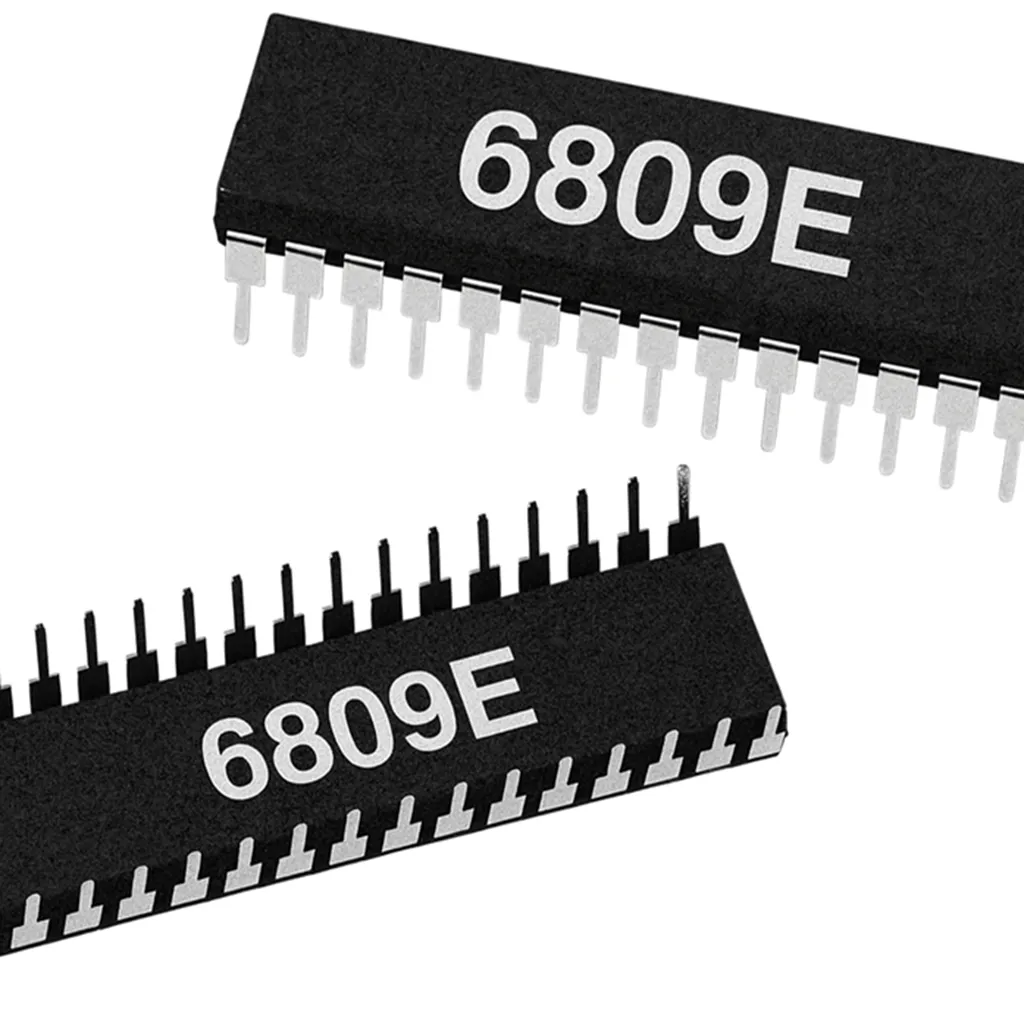
6809E 8-Bit Microprocessor (40-Pin CPU) The 6809E is an 8-bit microprocessor widely used in classic arcade PCBs. This 40-pin CPU handles core game logic and timing and is essential for reliable board operation. Used In Games Such As Circus Charlie Juno First Track & Field Hyper Sports Star Wars Qix …and more! *Can be used with a 42-pin Konami 1 adapter (included with some HighScoreSaves kits). *Brands may vary.
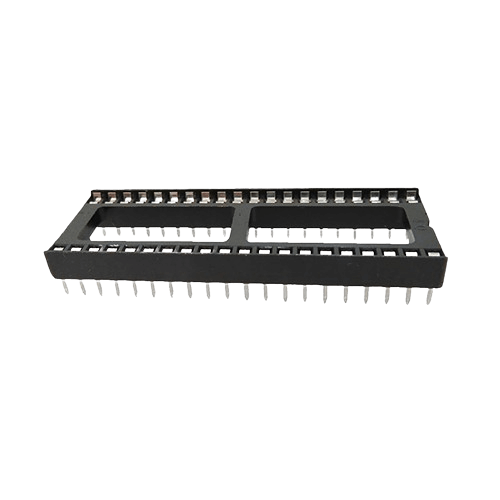
Average rating of 5 out of 5 stars
40 pin Socket Specifications Pitch: 2.54 mm (0.100″) Pins: 40 (2×20) Mounting: Through-hole (THT)
Spark your interest -
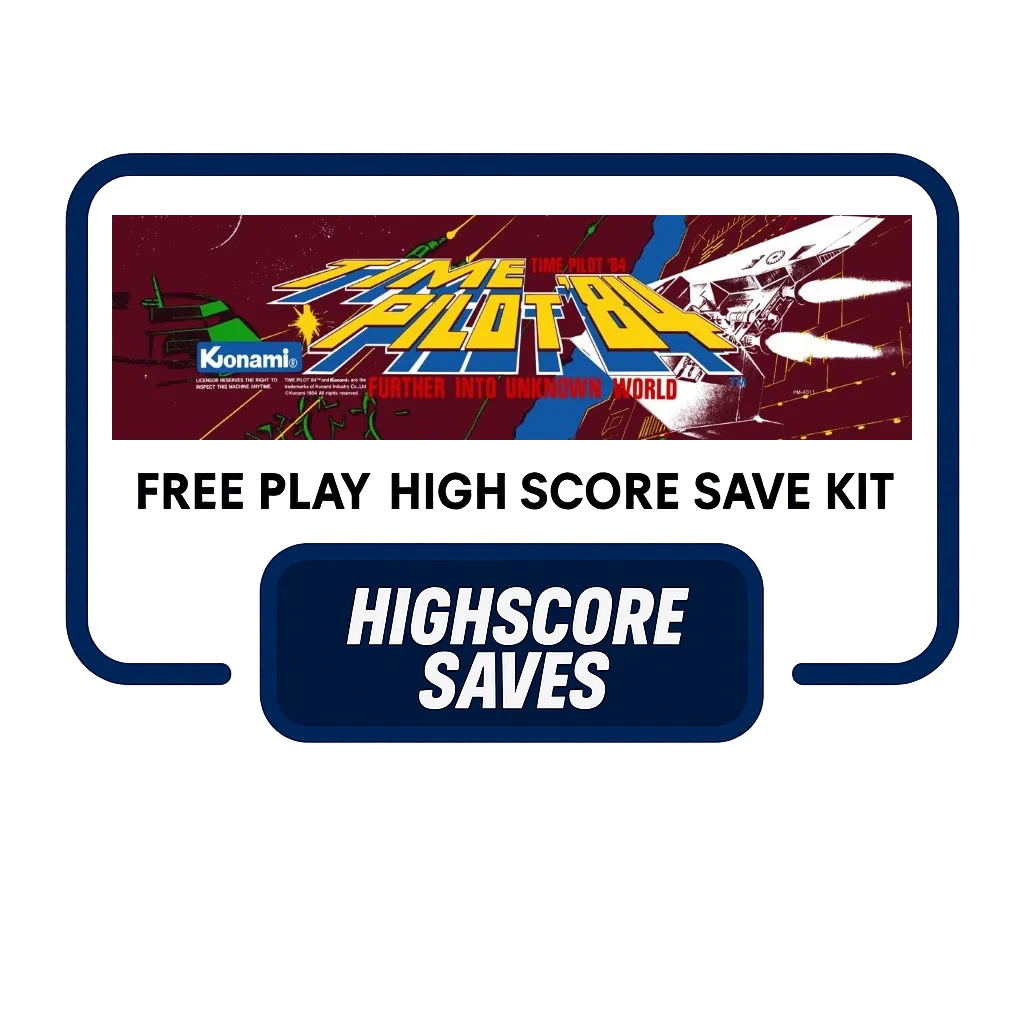
Customize Your Time Pilot ’84 Free Play and High Score Save Kit Build your kit exactly how you want it. Choose a Wi-Fi Enabled Kit or a Standard Save Kit. You can also add a processor and/or a 40-pin socket—optional but recommended for easy installation. Learn More About This Kit Click a button to view details, tips, or the installation guide. Features Easy install — No soldering, board modifications, or special wiring. Plug in and go. Save your scores forever — Uses reliable serial EEPROM (not failure-prone NVRAM or batteries). High Score Save — Stores the Top 5 scores. Attract Sounds — Hear what you’ve been missing! Enable sound at 100% of the attract screen rotation. Freeplay — No more coins or opening the coin door. Coin Up — Still supports coins if desired. Attract Mode — Minimizes screen burn by avoiding static screens. On-screen DIP settings — Menu-driven; no cabinet pull-out to change physical dip switches. ROM Saver — Original program ROMs can be removed if desired. Cabinet support — Works in Upright and Cocktail cabinets. Additional Features Separate score tables — 16 different HSS tables (one for every difficulty and lives setting). Backup and Restore — Save and restore high scores (perfect before/after parties). Important This kit requires a 6809E CPU to run. Ensure your processor is socketed; if not, install a 40-pin socket for the kit to work. Read the Installation Guide (PDF) before you install. Just the FAQ's Do I need to solder anything to install this kit? No. Installation is plug-and-play as long as your 6809E CPU is socketed. If it isn’t, install a 40-pin socket first. What’s the difference between the Wi-Fi and Standard kits? The Wi-Fi kit can upload and view scores online and sync them to your personal web page. The Standard kit saves locally only. Can I upgrade to Wi-Fi later? No. The Wi-Fi hardware must be populated at purchase—there’s no post-purchase upgrade path. How many scores are saved? This Time Pilot ’84 kit saves the Top 5 scores, with 16 different HSS tables depending on difficulty and lives setting. Will this work in my cabinet? Yes. The kit supports both Upright and Cocktail Time Pilot ’84 cabinets. Can I back up or restore high scores? Yes. Use the Backup/Restore feature to save scores before events and restore them afterward. Does it support attract sounds? Yes. You can enable attract sounds at 100% of the rotation cycle. What’s the ROM Saver feature? You can remove the original program ROMs if desired since the kit runs the program directly. Does it support both Freeplay and Coin Up? Yes. You can enable Freeplay or continue using coins/tokens if you prefer. Where can I find the installation guide? You can download it here: Time Pilot ’84 Installation Guide (PDF) .

Customize Your Megazone Free Play and High Score Save Kit Build your kit exactly how you want it. Choose a Wi-Fi Enabled Kit or a Standard Save Kit. You can also add a processor and/or a 40-pin socket — optional but recommended for easy installation. Learn More About This Kit Click a button to view details, tips, or the installation guide. Features Easy install — No soldering, board modifications, or special wiring. Plug in and go! Save your scores forever — Uses reliable serial EPROM (not failure-prone NVRAM or batteries). High Score Save — Saves the Top 5 scores. Attract Sounds — Hear what you’ve been missing; can play on every attract screen rotation. Freeplay — No more coins or opening the coin door. Coin Up — Still supports coins if wanted. Attract Mode — Minimizes screen burn; no static screens. Menu-driven DIP settings — Change DIP switches without opening your game. ROM Saver — Optionally remove original program ROMs to save power. Cabinet support — Works in Upright or Cocktail cabinets. Additional Features Separate score tables — 16 distinct HSS tables (one for each difficulty × lives setting). Backup & Restore — Back up high scores and restore later; ideal for parties. Flip Screen — Rotate image 180° when needed. Important Requires a 6809E to run. Ensure your processor is socketed; otherwise install a 40-pin socket. Read the Megazone Installation Guide (PDF) before you install. Frequently Asked Questions Does this kit permanently save high scores? Yes. Scores are stored in a serial EPROM that keeps data even when powered off. Can I still use coins if Freeplay is enabled? Yes. The kit supports both Freeplay and Coin Up modes simultaneously. Do I need to solder anything to install? No soldering is required if your 6809E processor is already socketed. If not, install a 40-pin socket. How many high score tables are available? The kit saves 16 independent high score tables—one for each difficulty and lives setting combination. Can I rotate the screen for cocktail cabinets? Yes. The kit includes a Flip Screen option for alternate display orientations. Where can I download the installation guide? Download it here: Megazone Installation Guide (PDF).

Customize Your Super Pacman Free Play and High Score Save Kit Build your kit exactly how you want it. Choose a Wi-Fi Enabled Kit or a Standard Save Kit. You can also add a processor and/or a 40-pin socket—optional but recommended for easy installation. Learn More About This Kit Click a button to view details, tips, or the installation guide. Features Easy install – No soldering, board modifications, or special wiring. Plug in and go! Save your scores forever – Uses a serial EPROM (not failure-prone NVRAM or batteries). High Score Save – Saves the Top 5 scores. Attract Sounds – Hear what you’ve been missing; can enable sound during the full attract rotation. Full Attract Sounds – Option includes the dot-munching sound on the gameplay attract screen (or choose standard attract sounds). Freeplay – No more coins or opening the coin door. Coin Up – Still supports coins if desired. Attract Mode – Minimize screen burn; no more static screens. Change DIP settings – Menu-driven; no cabinet opening required. ROM Saver – Optionally remove original program ROMs to save power. Cabinet support – Works in Upright or Cocktail cabinets. Additional Features Separate score tables – Different HSS tables for 2, 3, 4, or 5 lives. Backup and Restore – Back up high scores and restore later (great before/after game-room parties). On-screen difficulty – Set R0 “Normal”, R1 “Easy”, up through RF “Auto Hard”. Important This kit requires a 6809E processor to run. Ensure your processor is socketed. If not, install a 40-pin socket for the kit to work. Read the Installation Guide (PDF) before installing. Just the FAQ's Do I need to solder anything? No, this kit is plug-and-play. No soldering or modifications required. Does it save scores permanently? Yes, scores are saved to serial EPROM and don’t require batteries. How many scores are saved? The kit saves the Top 5 scores with initials. Does it support attract sounds? Yes, you can enable standard attract sounds or full attract mode including dot-munching sounds. Can I still use coins? Yes, the kit supports both Freeplay and Coin Up modes. Will it work in my cabinet? Yes, it supports both Upright and Cocktail cabinets. Does it support backup and restore? Yes, you can back up and restore high scores—perfect before and after parties. Does it support different lives? Yes, separate score tables exist for 2, 3, 4, or 5 lives settings. What CPU is required? This kit requires a 6809E CPU. Make sure it is socketed. Where can I download the installation guide? You can download it here: Super Pacman Installation Guide (PDF)

Average rating of 5 out of 5 stars
Customize Your Hyper Sports | Track and Field | Rearranged Multigame Free Play and High Score Save Kit Build your kit exactly how you want it. Choose a Wi-Fi Enabled Kit or a Standard Save Kit. You can also add a processor and/or a 40-pin socket—optional but recommended for easy installation. Learn More About This Kit Click a button to view details, tips, or the installation guide: Compatibility Installs only on a working Hyper Sports PCB. Not compatible with Track & Field PCBs. The Hyper Sports PCB is unique in its sprite and graphics sections compared to Track & Field. This multigame kit lets you play three games—Track & Field, Hyper Sports, and the new Hyper Sports Rearranged—on a Hyper Sports PCB. Hyper Sports Rearranged mixes events and adds fresh twists to Track & Field and Hyper Sports (with potential new levels). Requirements & Install Notes Please review the installation guide before purchase/installation. Soldering is required. Upper PCB: Z80 sound CPU socket (40-pin) at AB18; PROM socket 16-pin narrow at C3. Lower PCB: PROM sockets 16-pin narrow at A9 and J12. Set jumpers to 128 (not 64) at D10/D11 and F18/F19. Features Save your scores forever – Uses reliable serial EEPROM (not failure-prone NVRAM or batteries). High Score Save – Top 10 on Track & Field, Top 13 on Hyper Sports, Top 23 on Rearranged; plus local world records tracking for T&F and Hyper Sports/Rearranged. Separate Score Tables – Independent high-score saving for Track & Field, Hyper Sports, and Rearranged. ROM Revisions – Based on the latest Hyper Sports and Track & Field revisions. Attract Sounds – Set to 25%, 50%, or 100% of the attract-screen rotation. Attract Jingles – Short jingles every 4th attract rotation; bonus sounds in Rearranged. Freeplay – Start games without coins or opening the coin door. Coin Up – Still supports coin play if desired. Attract Mode – Minimizes screen burn by reducing static screens. Controls – Supports Players 1–4. On-screen DIP settings – Menu-driven; no cabinet access needed to flip switches. ROM Saver – Original program ROMs can be removed. Cabinet Support – Works in Upright and 4-player Cocktail cabinets. Backup & Restore – Save and restore high scores (great before/after parties). Reset Button – Restart a game without powering down (enable in menu). Additional Features Choose your game – Boot to Hyper Sports, Track & Field, or the new Rearranged edition. “Stealth Mode” – Boot to last-played or a selected game. Practice Levels – Start at the event that challenges you most; difficulty/qualify times still apply. Bonus Man Options – Choose when you earn a bonus man (Track & Field). Copyright – Show original Konami/Centuri logos or the website logo. Menu Lock – Optionally disable the settings sub-menu (prevent guest access). Processor – Requires a 6809E processor on the save kit. Important Ensure required sockets (Z80 and PROMs) are installed before setup. This kit requires soldering; it is not plug-and-play. Read the Hyper Sports Rearranged Installation Guide (PDF) before beginning installation. Game List Track & Field Hyper Sports Hyper Sports Rearranged FAQ Which games are included with this kit? The kit includes Track & Field, Hyper Sports, and the new Hyper Sports Rearranged. Can I install this kit on a Track & Field PCB? No. This kit installs only on a working Hyper Sports PCB due to unique sprite/graphics hardware. Is soldering required? Yes. This kit requires socket installation and jumper adjustments. It is not plug-and-play. How many high scores are saved? The kit saves the Top 10 scores for Track & Field, Top 13 for Hyper Sports, and Top 23 for Rearranged, with world record tracking included. Does Freeplay disable coin use? No. Freeplay is supported, but Coin Up can still be used if desired. Where can I download the installation guide? You can download it here: Hyper Sports Rearranged Installation Guide (PDF).

Customize Your Warlords Free Play and High Score Save Kit Build your kit exactly how you want it. Choose a Wi-Fi Enabled Kit or a Standard Save Kit. You can also add a processor and/or a 40-pin socket—optional but recommended for easy installation. Learn More About This Kit Click a button to view details, tips, or the installation guide. Features Easy install — No soldering, board modifications, or special wiring. Just plug in and go. Save your scores forever — Uses reliable serial EEPROM (no failure-prone NVRAM or batteries). High Score Save — Stores the Top 5 scores for Single and Team play. Attract Sounds — Hear what you’ve been missing: set to 25%, 50%, or 100% of the attract rotation. Freeplay — No more coins or opening the coin door to start a game. Coin Up — Supports quarters or tokens if desired. Attract Mode — Minimizes screen burn by avoiding static screens. Copyright message — Choose original manufacturer or Highscoresaves. On-screen DIP settings — Change dips via menu; no cabinet pull-out required. ROM Saver — Original program ROMs can be removed (program stored on the save kit). Cabinet support — Works in Upright and Cocktail cabinets. Additional Features Backup and Restore — Save and restore high scores (perfect before/after parties). Reset Button — Restart without powering off (enable in menu). Separate score tables — Different HSS tables for 2, 3, 4, or 5 lives. Fast boot — No long initialization wait. Stealth Mode — Boots straight to the game. Important Ensure your 6502 CPU is socketed; if not, install a 40-pin socket for the kit to work. Read the Installation Guide (PDF) before you install. Just the FAQ's Is installation truly plug-and-play? Yes. No soldering or board mods are required. Make sure your 6502 is socketed (or add a 40-pin socket). Does it save scores for Team play too? Yes. The kit saves Top 5 scores for both Single and Team play modes. What’s the difference between Wi-Fi and Standard kits? The Wi-Fi kit can upload and view scores online and sync them to your personal web page; the Standard kit saves locally only. Can I use Freeplay and still accept coins? Absolutely. Freeplay is available, and coin inputs remain supported if desired. Are there separate score tables for different lives? Yes. Separate high-score tables exist for 2, 3, 4, and 5 lives. Can I back up or restore high scores? Yes. Use the Backup/Restore feature to save scores before events and restore them afterward. Will this work in my cabinet? Yes. The kit supports Upright and Cocktail Warlords cabinets. How do I use the Reset Button? Enable the Reset Button in the menu; once enabled, you can restart a game without power-cycling. What does ROM Saver do? It allows removal of the original program ROMs (optional) since the program runs from the save kit, reducing heat/power. Where can I find the Installation Guide? You can download it here: Warlords Installation Guide (PDF).