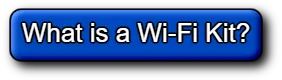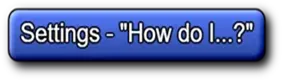$115.50
Available, delivery time: 2-5 days
Product information "Space Zap Free Play and High Score Save Kit"
Customize Your Space Zap Free Play and High Score Save Kit
Build your kit exactly how you want it. Choose a Wi-Fi Enabled Kit or a Standard Save Kit. You can also add a processor and/or a 40-pin socket—optional but recommended for easy installation.
Learn More About This Kit
Click a button to view details, tips, or the installation guide.
Features
- Easy install – No soldering, board modifications, or special wiring. Plug in and go!
- Save your scores forever – Uses a serial EPROM (no failure-prone NVRAM or batteries).
- High Score Save – Saves the Top 5 scores.
- Initial Entry – Enter your initials with your scores.
- Attract Sounds – Hear what you’ve been missing; set to 25%, 50%, or 100% of attract rotations.
- Freeplay – No more coins or opening the coin door.
- Coin Up – Still supports coins if desired.
- Copyright Message – Choose original manufacturer or Highscoresaves branding.
- Change DIP settings – Menu-driven; no cabinet opening required.
- ROM Saver – No separate ROM board needed, improving reliability.
- Cabinet support – Works in Upright or Cocktail cabinets.
Additional Features
- Backup and Restore – Back up high scores and restore later (great before/after game-room parties).
- Separate score tables – Different tables for 2, 3, 4, or 5 lives.
- Reset Button – Restart a game without powering off (enable in menu; press P1 + P2).
- No ROM board needed – Program/ROM/RAM board must be removed (graphics RAM boards remain in the stack).
- Stealth Mode – Boot straight to game without showing the DIP Settings menu.
Important
- Ensure your Z80 is socketed. If not, install a 40-pin socket for the kit to work.
- Read the Installation Guide (PDF) before installing.
Just the FAQ's
Do I need to solder anything?
No, this kit is plug-and-play. No soldering or board modifications required.
Does it save high scores permanently?
Yes, high scores are stored in serial EPROM and remain saved without batteries.
How many scores are saved?
The kit saves the Top 5 scores with initials.
Does it allow initials entry?
Yes, you can enter your initials with your high scores.
Can I enable Freeplay?
Yes, Freeplay is supported. Coin Up is still available if desired.
Does it support attract sounds?
Yes, attract sounds can be set to 25%, 50%, or 100%.
Will it work in my cabinet?
Yes, the kit supports Upright and Cocktail cabinets.
What is Stealth Mode?
Stealth Mode lets the kit boot directly into the game without showing the DIP settings menu.
Do I need the ROM board installed?
No, the program/ROM/RAM board is not required (graphics RAM boards stay in place).
Where can I download the installation guide?
You can download it here: Space Zap Installation Guide (PDF)
0 of 0 reviews
Average rating of 0 out of 5 stars
Login
Level up with these!
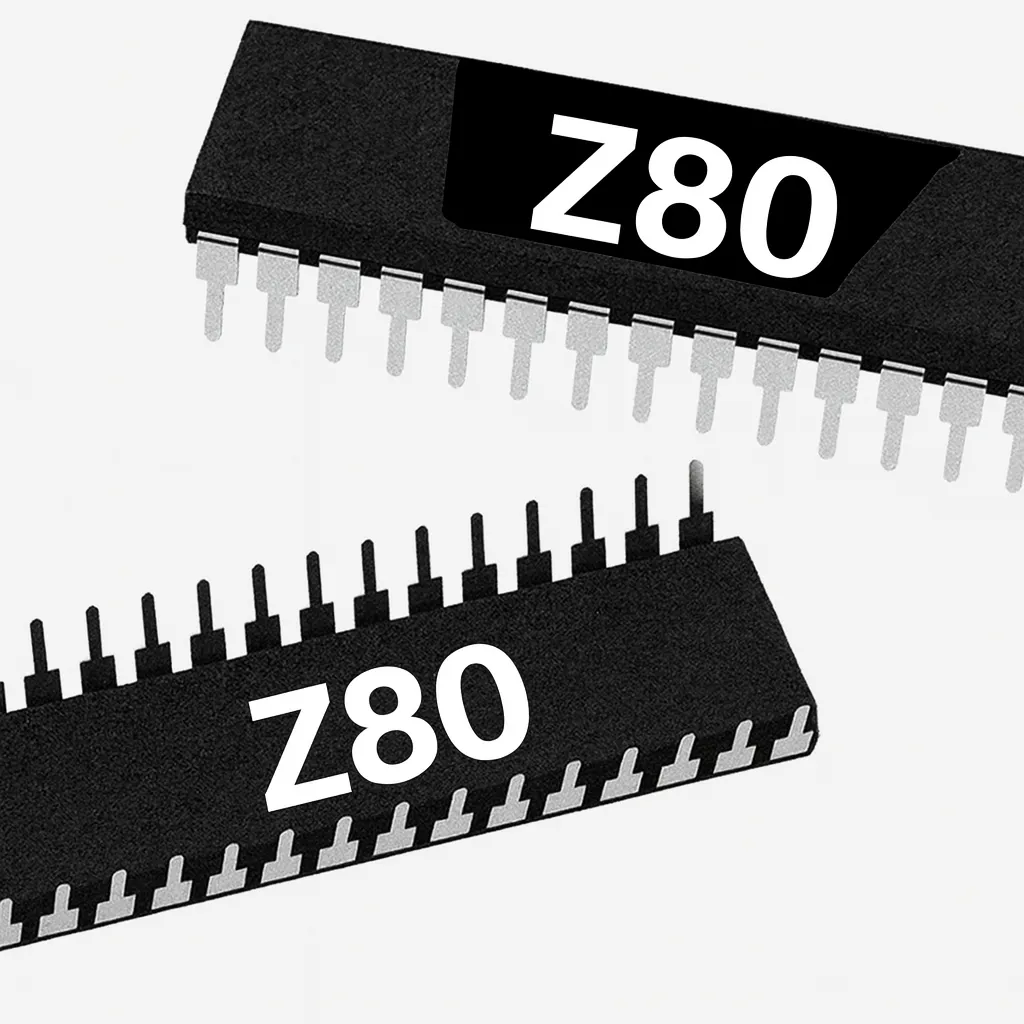
Average rating of 5 out of 5 stars
Z80 8-Bit Microprocessor (40-Pin CPU) The Z80 is an 8-bit microprocessor widely used in classic arcade PCBs. This 40-pin CPU handles core game logic and timing and is essential to reliable board operation. Used In Arcade Games Such As Donkey Kong Galaga Donkey Kong Jr. Frogger Galaxian Dig Dug Xevious …and more! *Brands may vary.
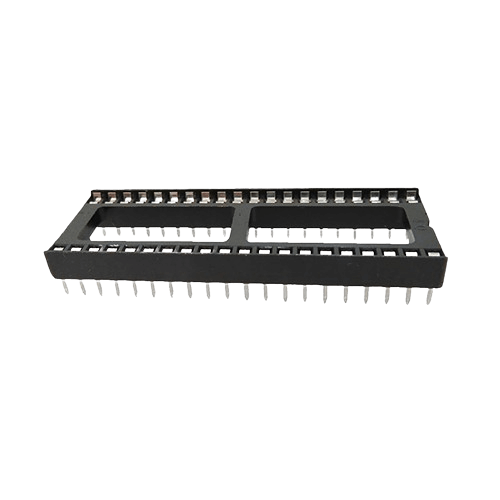
Average rating of 5 out of 5 stars
40 pin Socket Specifications Pitch: 2.54 mm (0.100″) Pins: 40 (2×20) Mounting: Through-hole (THT)
Spark your interest -
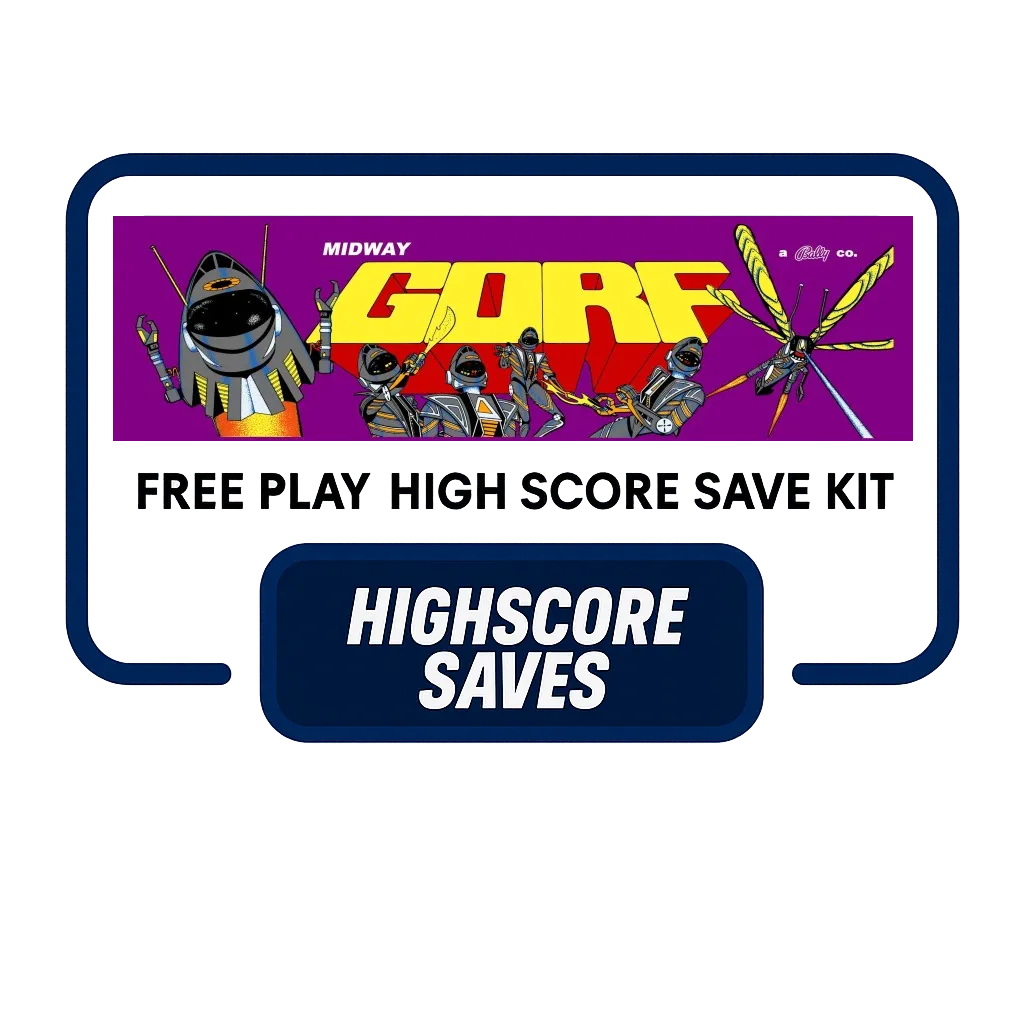
Average rating of 5 out of 5 stars
Customize Your Gorf Free Play and High Score Save Kit Build your kit exactly how you want it. Choose a Wi-Fi Enabled Kit or a Standard Save Kit. You can also add a processor and/or a 40-pin socket—optional but recommended for easy installation. Learn More About This Kit Click a button to view details, tips, or the installation guide. Key Features Easy installation — No soldering, board modifications, or special wiring. Plug in and go. Permanent score saving — Uses a serial EPROM, not failure-prone NVRAM or batteries. High Score Save — Saves the Top 5 scores. Initial entry — Enter and save your initials. Attract sounds — Enable audio during attract-screen rotations (25%, 50%, or 100%). Freeplay — No coins required; Coin Up still supported. Copyright message — Set to the original manufacturer or HighScoreSaves. Menu-driven DIP settings — Change options without removing the board. ROM saver — Optionally remove program ROMs to reduce power use. Cabinet support — Works in Upright or Cocktail cabinets. Additional Features Backup & restore — Save and restore high scores; ideal before and after parties. Separate score tables — Different high-score tables for lives/difficulty settings (2, 3, 4, or 5 lives). Reset button — Restart a game without powering off (enable in menu; press P1 + P2). Language — Select English or German. No ROM board needed — Improves reliability (remove Program/ROM/RAM board; keep the two graphic RAM boards installed). ROM saver note — Program/ROM/RAM board must be removed; graphic RAM boards remain in the stack. “Hard Romset” mode — Galaxian level plays in Hard Mode; other levels as well. Stealth Mode — Boot straight to game without showing the DIP Settings menu. Improved self-test — Light test, RAM test, and simple pattern board test added. Important Notes Ensure your Z80 is socketed; otherwise install a 40-pin socket for the kit to work. Read the Gorf Installation Guide (PDF) before you begin. Just the FAQ's Does this kit require soldering? No. It is fully plug-and-play with no soldering, board modifications, or special wiring needed. How many high scores are saved? The kit permanently saves the Top 5 scores on your Gorf machine. Can I still use Coin-Up if I enable Freeplay? Yes. Freeplay is supported, and you can still enable Coin-Up if desired. What’s special about the ROM saver? You can remove the Program/ROM/RAM board for reliability and reduced power use. Only the two graphic RAM boards need to remain. Does the kit support multiple languages? Yes. You can select either English or German in the menu settings. What is “Hard Romset” mode? This optional mode sets Galaxian and other levels to Hard difficulty, offering an extra challenge. Where can I download the Installation Guide? Download it here: Gorf Installation Guide (PDF).

Customize Your Wizard of Wor Multigame Free Play and High Score Save Kit Build your kit exactly how you want it. Choose a Wi-Fi Enabled Kit or a Standard Save Kit. You can also add a processor and/or a 40-pin socket — optional but recommended for easy installation. Learn More About This Kit Click a button below to view detailed information, setup tips, or the full installation guide. Main Features Easy install — No soldering, board modifications, or special wiring. Plug in and play. Permanent score saving — Uses serial EPROM, not failure-prone NVRAM or batteries. High Score Save — Saves Top 5 scores in Wizard of Wor and Top 21 in Robby Roto. Initials entry — Enter your initials on the scoreboard. Attract sounds — Enable sounds at 25%, 50%, or 100% of attract-mode rotations. Freeplay mode — No coins needed, but still supports coin play if desired. Coin Up — Continue using coin play if preferred. Copyright message — Choose original manufacturer or highscoresaves.com branding. Change DIP settings — Menu-driven; no need to open your cabinet to adjust switches. ROM Saver — Eliminates the need for a separate ROM board, improving reliability. Cabinet support — Works in both Upright and Cocktail cabinets. Additional Features Backup & Restore — Save high scores and restore them later, perfect for game room parties. Separate score tables — Wizard of Wor saves by lives chosen; Robby Roto saves by difficulty level (9 levels, 5 tables). Reset button — Restart a game without powering off (requires menu enable + P1 & P2 press). ROM Saver (stack note) — Program/ROM/RAM board must be removed; graphics RAM boards stay in place. Stealth Mode — Boot directly to the game without displaying the DIP settings menu. ROM revisions — Includes the latest ROM revisions for each supported game. Game selection on boot — Choose Wizard of Wor or Robby Roto at startup, or auto-load last played. Important Information Z80 socket required — If your Z80 isn’t socketed, install a 40-pin socket for compatibility. Installation guide — Always review the Installation Guide (PDF) before setup. Wizard of Wor on Robby Roto hardware — Due to PCB limits: no starfield background, no sparkle, no speech. Included Games Wizard of Wor Robby Roto FAQ Do I need to solder anything? No. Installation is plug-and-play. If your Z80 isn’t socketed, install a 40-pin socket first. Wi-Fi vs Standard — what’s the difference? Wi-Fi kits upload/view scores online and sync to your personal page; Standard kits save locally only. Can I upgrade to Wi-Fi later? No. The Wi-Fi hardware must be populated at purchase; there’s no post-purchase upgrade path. How many scores are saved? Wizard of Wor saves Top 5; Robby Roto saves Top 21. Are score tables separate per settings? Yes. WoW saves by lives chosen; Robby Roto saves by difficulty (9 levels across 5 HSS tables). Does it work in Upright and Cocktail cabinets? Yes. The kit supports both cabinet types. Can I back up and restore high scores? Yes. Use Backup & Restore to save scores before events and restore them afterward. How do I use the Reset button? Enable it in the menu; once enabled, press Player 1 + Player 2 to reset without power-cycling. Do I still need the original ROM board? No. The ROM Saver feature runs the program from the kit; remove the Program/ROM/RAM board and keep the graphics RAM boards. Where can I find the Installation Guide? Right here: Wizard of Wor Multigame Installation Guide (PDF) .

Customize Your Wizard of Wor Free Play and High Score Save Kit Build your kit exactly how you want it. Choose a Wi-Fi Enabled Kit or a Standard Save Kit. You can also add a processor and/or a 40-pin socket—optional but recommended for easy installation. Learn More About This Kit Click a button to view details, tips, or the installation guide. Features Easy install — No soldering, board modifications, or special wiring. Plug in and go. Save your scores forever — Uses reliable serial EEPROM (no failure-prone NVRAM or batteries). High Score Save — Stores the Top 5 scores. Initials entry — Enter your initials like the original game. Attract Sounds — Hear what you’ve been missing; set to 25%, 50%, or 100% of the attract rotation. Freeplay — No more coins or opening the coin door. Coin Up — Still supports coins if desired. Copyright message — Choose original manufacturer or Highscoresaves. On-screen DIP settings — Menu-driven; no cabinet pull-out required. ROM Saver — No ROM board needed; program stored on the save kit for improved reliability. Cabinet support — Works in Upright and Cocktail cabinets. Additional Features Backup and Restore — Save and restore high scores (perfect before/after parties). Separate score tables — Unique tables for different life settings (2–5 lives). Reset Button — Restart without powering off (enable in menu and press P1+P2). Language selection — Choose English, German, or French. No ROM board required — Game is more reliable without the original ROM board. Stealth Mode — Boot directly to the game without DIP menu. Important Ensure your Z80 CPU is socketed; if not, install a 40-pin socket for the kit to work. Read the Installation Guide (PDF) before you install. Just the FAQ's Is installation truly plug-and-play? Yes. No soldering or board mods are required. Just ensure your Z80 CPU is socketed (or add a 40-pin socket). How many scores are saved? This kit saves the Top 5 scores and supports initials entry. What’s the difference between Wi-Fi and Standard kits? The Wi-Fi kit uploads and displays scores online; the Standard kit saves locally only. Can I back up and restore scores? Yes. Use the Backup/Restore feature to save scores before events and restore them afterward. Does it support multiple languages? Yes. Choose English, German, or French in the menu. Will this work in my cabinet? Yes. The kit supports Upright and Cocktail Wizard of Wor cabinets. How do I use the Reset Button? Enable the Reset Button in the menu; once enabled, press P1 + P2 to restart without power-cycling. Can I use Freeplay and still accept coins? Absolutely. Freeplay is available, and coin inputs remain supported if you want them. Do I need the original ROM board installed? No. The kit includes the program, improving reliability without the original ROM board. Where can I find the Installation Guide? Right here: Wizard of Wor Installation Guide (PDF) .

Average rating of 5 out of 5 stars
Customize Your Galaga Free Play and High Score Save Kit Build your kit exactly how you want it. Choose a Wi-Fi Enabled Kit or a Standard Save Kit. You can also add a processor and/or a 40-pin socket—optional but recommended for easy installation. Learn More About This Kit Click a button to view details, tips, or the installation guide. Key Features Easy installation — No soldering, board modifications, or special wiring. Plug in and go. Permanent score saving — Uses a serial EPROM, not failure-prone NVRAM or batteries. High Score Save — Saves the Top 5 scores. Real attract sounds — Switchable: off, 25%, 50%, or 100% of the time. Attract sound emphasis — Hear full attract-screen rotation audio when set to 100%. Freeplay — No coins or opening the coin door; Coin Up still supported. Attract mode screen saver — Reduces burn-in from static screens. Menu-driven DIP settings — Change options without pulling the game out. ROM saver — Optionally remove original program ROMs to reduce power use. Cabinet support — Works in Upright or Cocktail cabinets. Additional Features Backup & restore high scores — Ideal for before/after game-room parties. Separate score tables — Different high-score tables for 2, 3, 4, or 5 lives. Wide PCB compatibility — Installs on Midway, Namco, and some clone PCBs. Attract logo choice — Switch copyright to Midway, Namco, or HighScoreSaves. Auto fire option — Toggle on/off via the on-screen game menu. Extended scoring — Up to 99,999,990 (8-digit scores). Level 255 fix — Progress beyond 255 levels (difficulty caps at 255; counter continues). Four shooting speeds — Normal, Slow, Fast, Fastest. Important Notes Ensure your Z80 is socketed; if not, install a 40-pin socket for the kit to work. Read the Galaga Installation Guide (PDF) before you begin. Just the FAQ's Which PCBs are supported? This kit works on Midway, Namco, and some clone Galaga PCBs. How many scores are saved? The kit saves the Top 5 high scores, with backup and restore options. Does it support Freeplay and Coin-Up? Yes, you can run the game in Freeplay mode or keep Coin Up enabled. Are attract sounds adjustable? Yes, attract sounds can be set to play at Off, 25%, 50%, or 100% rotation. What are the advanced options? Advanced features include Auto Fire, Extended Scoring up to 99,999,990, and the Level 255 fix. Where can I download the Installation Guide? Download it here: Galaga Installation Guide (PDF).

Average rating of 5 out of 5 stars
Customize Your Super Multipede Multigame Free Play and High Score Save Kit Build your kit exactly how you want it. Choose a Wi-Fi Enabled Kit or a Standard Save Kit. You can also add a processor and/or a 40-pin socket — optional but recommended for easy installation. Learn More About This Kit Click a button to view details, tips, or the installation guide. Compatibility: This Super Multipede multigame kit installs on a Millipede PCB only. Main Features Easy install: No soldering, board modifications, or special wiring. Plug in and go. Save your scores forever: Uses reliable serial EEPROM (not failure-prone NVRAM or batteries). High Score Save: Centipede/Millipede save Top 8; Super Breakout & Warlords save Top 5. Separate score tables: Distinct tables for Centipede, Millipede, and Super Breakout. ROM revisions: Uses the most current ROM revisions. Attract sounds: Set to 25%, 50%, or 100% per game. Freeplay & Coin-Up: Play without coins or keep quarters enabled (Warlords is Freeplay only). Attract mode: Minimizes screen burn; no static screens. Menu-driven DIP settings: Change DIP switches without opening your cabinet. Cabinet support: Works in Upright or Cocktail; flips screen in cocktail mode for Centipede/Millipede. Super Breakout & Warlords play on P1 side. Additional Features Backup & Restore: Save and restore high scores (great before/after parties). Reset button: Restart a game without powering off (enable in menu). Menu for game select: Press and hold P1 for 4 seconds, then release. Stealth Mode: Choose what game the kit boots to (last played or from list). ROM Saver: All original program ROMs can be removed with kit installed (1H–1M). Copyright options: Show original Atari logos or High Score Saves branding. Games List Centipede Millipede Super Breakout Warlords Important Installation Notes Socketed 6502 required: If your 6502 isn’t socketed, install a 40-pin socket for this kit to work. Read the Super Multipede Installation Guide (PDF) before setup. Just the FAQ's Which PCB is required? This kit installs on a Millipede PCB only. Which games are included? The kit supports Centipede, Millipede, Super Breakout, and Warlords. Can you play 4 players with this kit on Warlords? The kit supports one player on Warlords. This is due to hardware limitations and your cabinet. How many scores are saved? Centipede and Millipede save the Top 8; Super Breakout and Warlords save the Top 5. Does it support Freeplay and coin operation? Yes. Freeplay and Coin-Up are supported. Note: Warlords is Freeplay only. How do I select a game? Hold the P1 button for 4 seconds, then release to open the game select menu. What is Stealth Mode? Stealth Mode lets you choose which game the kit boots into—either the last played or a specific one from the list. What is ROM Saver? All original program ROMs (1H–1M) can be removed—the program runs directly from the save kit. Where can I download the Installation Guide? Download it here: Super Multipede Installation Guide (PDF). Do I need a socketed CPU? Yes. A socketed 6502 is required. Install a 40-pin socket if your board doesn’t have one.