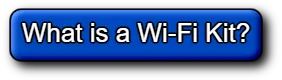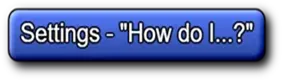$81.00
Product information "Warlords Free Play and High Score Save Kit"
Customize Your Warlords Free Play and High Score Save Kit
Build your kit exactly how you want it. Choose a Wi-Fi Enabled Kit or a Standard Save Kit. You can also add a processor and/or a 40-pin socket—optional but recommended for easy installation.
Learn More About This Kit
Click a button to view details, tips, or the installation guide.
Features
- Easy install — No soldering, board modifications, or special wiring. Just plug in and go.
- Save your scores forever — Uses reliable serial EEPROM (no failure-prone NVRAM or batteries).
- High Score Save — Stores the Top 5 scores for Single and Team play.
- Attract Sounds — Hear what you’ve been missing: set to 25%, 50%, or 100% of the attract rotation.
- Freeplay — No more coins or opening the coin door to start a game.
- Coin Up — Supports quarters or tokens if desired.
- Attract Mode — Minimizes screen burn by avoiding static screens.
- Copyright message — Choose original manufacturer or Highscoresaves.
- On-screen DIP settings — Change dips via menu; no cabinet pull-out required.
- ROM Saver — Original program ROMs can be removed (program stored on the save kit).
- Cabinet support — Works in Upright and Cocktail cabinets.
Additional Features
- Backup and Restore — Save and restore high scores (perfect before/after parties).
- Reset Button — Restart without powering off (enable in menu).
- Separate score tables — Different HSS tables for 2, 3, 4, or 5 lives.
- Fast boot — No long initialization wait.
- Stealth Mode — Boots straight to the game.
Important
- Ensure your 6502 CPU is socketed; if not, install a 40-pin socket for the kit to work.
- Read the Installation Guide (PDF) before you install.
Just the FAQ's
Is installation truly plug-and-play?
Yes. No soldering or board mods are required. Make sure your 6502 is socketed (or add a 40-pin socket).
Does it save scores for Team play too?
Yes. The kit saves Top 5 scores for both Single and Team play modes.
What’s the difference between Wi-Fi and Standard kits?
The Wi-Fi kit can upload and view scores online and sync them to your personal web page; the Standard kit saves locally only.
Can I use Freeplay and still accept coins?
Absolutely. Freeplay is available, and coin inputs remain supported if desired.
Are there separate score tables for different lives?
Yes. Separate high-score tables exist for 2, 3, 4, and 5 lives.
Can I back up or restore high scores?
Yes. Use the Backup/Restore feature to save scores before events and restore them afterward.
Will this work in my cabinet?
Yes. The kit supports Upright and Cocktail Warlords cabinets.
How do I use the Reset Button?
Enable the Reset Button in the menu; once enabled, you can restart a game without power-cycling.
What does ROM Saver do?
It allows removal of the original program ROMs (optional) since the program runs from the save kit, reducing heat/power.
Where can I find the Installation Guide?
You can download it here: Warlords Installation Guide (PDF).
0 of 0 reviews
Average rating of 0 out of 5 stars
Login
Level up with these!
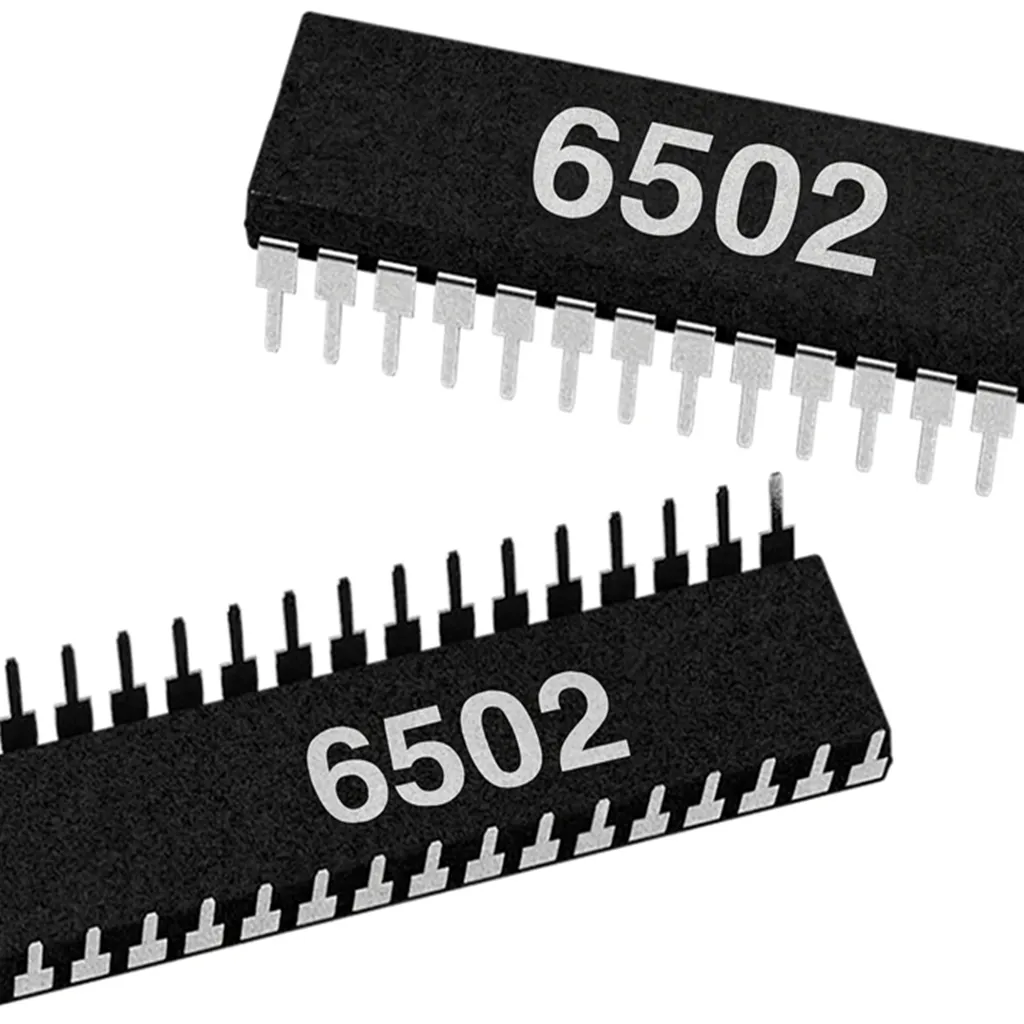
6502 8-Bit Microprocessor (40-Pin CPU) The 6502 is an 8-bit microprocessor widely used in classic arcade PCBs. This 40-pin CPU handles core game logic and timing and is essential for reliable board operation. Used In Arcade Games Such As Asteroids Battlezone Centipede Tempest Warlords …and more! *Brands may vary.
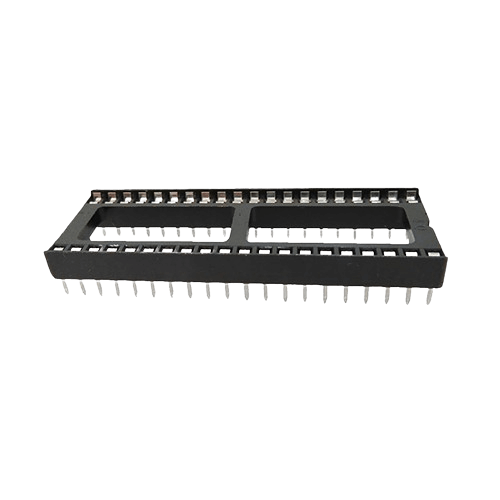
Average rating of 5 out of 5 stars
40 pin Socket Specifications Pitch: 2.54 mm (0.100″) Pins: 40 (2×20) Mounting: Through-hole (THT)
Spark your interest -

Average rating of 5 out of 5 stars
Customize Your Discs of Tron Free Play and High Score Save Kit Build your kit exactly how you want it. Choose a Wi-Fi Enabled Kit or a Standard Save Kit. You can also add a processor and/or a 40-pin socket—optional but recommended for easy installation. Learn More About This Kit Click a button to view details, tips, or the installation guide. Features Easy install – No soldering, board modifications, or special wiring. Plug in and go! Save your scores forever – Uses a reliable serial EPROM, not failure-prone NVRAM or batteries. High Score Save – Saves the Top 10 scores. Attract Sounds – Hear what you’ve been missing! Adjustable at 25%, 50%, or 100% of the attract screen rotation. Copyright – Switch between manufacturer logo or HighScoreSaves logo on the attract screen. Freeplay – No more coins or opening the coin door. Coin Up – Still supports coins if desired. Attract Mode – Reduces screen burn with dynamic screen rotation. Change DIP settings – Menu-driven, no need to open your game to change DIP switches. ROM Saver – Optionally remove original program ROMs to save power. Cabinet support – Works in Upright or Cocktail cabinets. Additional Features Backup and Restore – Save and restore high scores. Perfect before and after parties! Separate Score Tables – Different high scores for chosen lives (2, 3, 4, or 5). Stealth Mode – Access menu by holding Player 1 while powering on the game. Bonus Life Settings – Choose when to earn a bonus life (10,000, 20,000, 40,000, 80,000). Initial Entry Options – Choose 2 or 3 initials for score entry. Important Ensure your Z80 is socketed. If not, you must install a 40-pin socket for the kit to work. Read the Discs of Tron Free Play and High Score Save Kit Installation Guide / Manual (PDF) before setup. Note: This kit is designed specifically for Discs of Tron PCBs. A socketed Z80 processor is required for installation. Just the FAQ's How many scores are saved? The kit saves the Top 10 high scores for Discs of Tron. Does this kit support Freeplay and Coin-Up? Yes. You can enable Freeplay or keep Coin-Up enabled for tokens/quarters. Can I adjust bonus life and initials entry? Yes. Bonus lives can be set at 10,000 / 20,000 / 40,000 / 80,000, and you can choose 2 or 3 initials for score entry. Which processor is required? This kit requires a socketed Z80 CPU. If your CPU is not socketed, install a 40-pin socket first. Where can I download the Installation Guide? You can download it here Download the Discs of Tron Free Play and High Score Save Kit Setup Instructions / Installation Manual (PDF) . Resources Discs of Tron Free Play and High Score Save Kit — Installation Guide / Manual (PDF) HighScoreSaves YouTube Channel — Installation Tips HighScoreSaves Facebook Page HighScoreSaves Reddit Community

Customize Your Megazone Free Play and High Score Save Kit Build your kit exactly how you want it. Choose a Wi-Fi Enabled Kit or a Standard Save Kit. You can also add a processor and/or a 40-pin socket — optional but recommended for easy installation. Learn More About This Kit Click a button to view details, tips, or the installation guide. Features Easy install — No soldering, board modifications, or special wiring. Plug in and go! Save your scores forever — Uses reliable serial EPROM (not failure-prone NVRAM or batteries). High Score Save — Saves the Top 5 scores. Attract Sounds — Hear what you’ve been missing; can play on every attract screen rotation. Freeplay — No more coins or opening the coin door. Coin Up — Still supports coins if wanted. Attract Mode — Minimizes screen burn; no static screens. Menu-driven DIP settings — Change DIP switches without opening your game. ROM Saver — Optionally remove original program ROMs to save power. Cabinet support — Works in Upright or Cocktail cabinets. Additional Features Separate score tables — 16 distinct HSS tables (one for each difficulty × lives setting). Backup & Restore — Back up high scores and restore later; ideal for parties. Flip Screen — Rotate image 180° when needed. Important Requires a 6809E to run. Ensure your processor is socketed; otherwise install a 40-pin socket. Read the Megazone Installation Guide (PDF) before you install. Frequently Asked Questions Does this kit permanently save high scores? Yes. Scores are stored in a serial EPROM that keeps data even when powered off. Can I still use coins if Freeplay is enabled? Yes. The kit supports both Freeplay and Coin Up modes simultaneously. Do I need to solder anything to install? No soldering is required if your 6809E processor is already socketed. If not, install a 40-pin socket. How many high score tables are available? The kit saves 16 independent high score tables—one for each difficulty and lives setting combination. Can I rotate the screen for cocktail cabinets? Yes. The kit includes a Flip Screen option for alternate display orientations. Where can I download the installation guide? Download it here: Megazone Installation Guide (PDF).
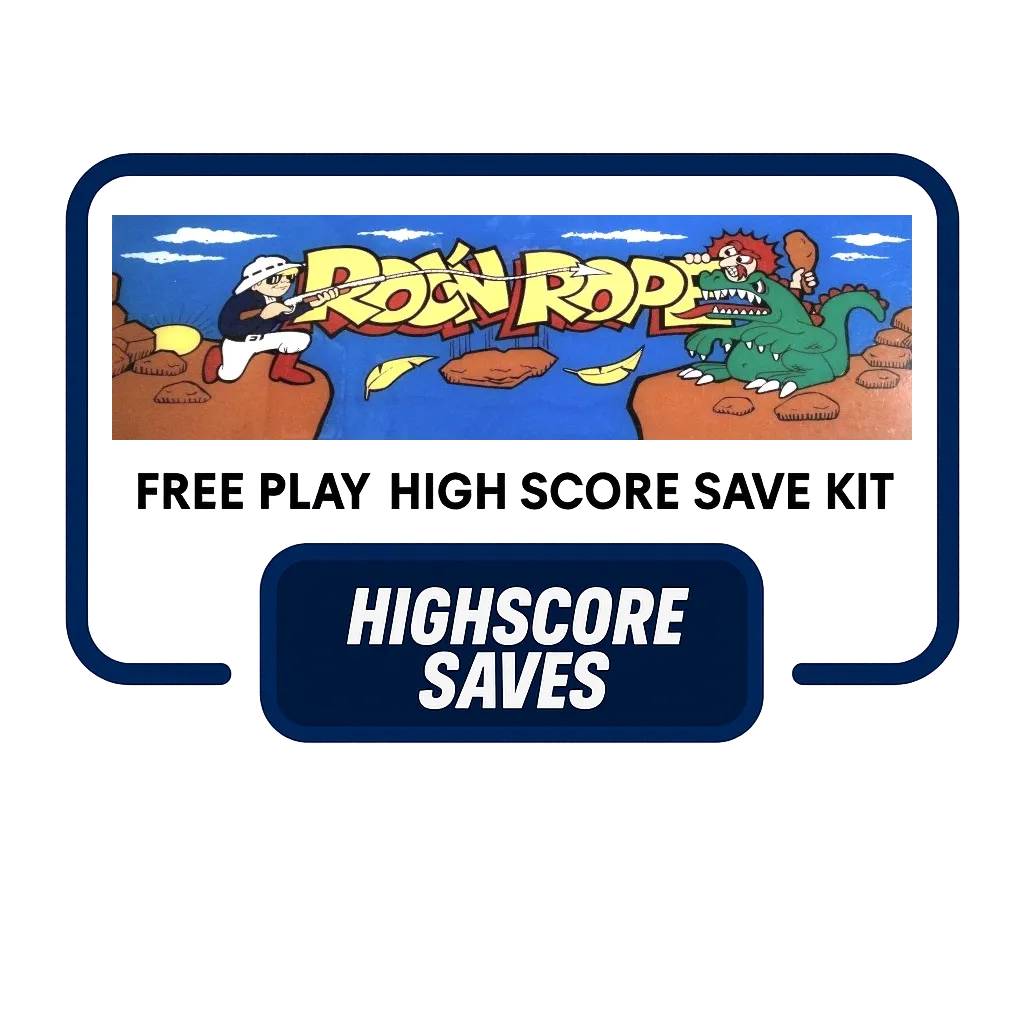
Customize Your Roc 'n Rope Free Play and High Score Save Kit Build your kit exactly how you want it. Choose a Wi-Fi Enabled Kit or a Standard Save Kit. You can also add a processor and/or a 40-pin socket—optional but recommended for easy installation. Learn More About This Kit Click a button to view details, tips, or the installation guide. Features Easy install – No soldering, board modifications or special wiring. Plug in and go! Save your scores forever – We use a serial EPROM, not failure-prone NVRAM or batteries. High Score Save – Saves the Top 5 scores. Enter your initials – Now able to enter your initials with high score. Attract Sounds – Hear what you've been missing! Set at 100% of the attract screen rotation have sound! Freeplay – No more coins or opening up the coin door. Coin Up – Still supports coins if wanted. Attract Mode – Minimize your screen burn. No more static screens. Change DIP settings – Menu-driven. No more pulling out your game to change dip switches. ROM Saver – You can remove original program ROMs if desired to save power. Support – Can be used in an Upright or Cocktail cabinet. Additional Features Separate score tables – 16 different HSS tables (one for every difficulty and lives setting). Backup and Restore – Back up high scores and restore them later (perfect before/after game room parties). Important This kit requires a 6809E to run. Ensure your processor is socketed. If not, you will need to install a 40-pin socket for the kit to work. Read the Installation Guide (PDF) before you install. Just the FAQ's Do I need to solder anything? No, this kit is plug-and-play. No soldering or board modifications are required. Does it save high scores permanently? Yes, high scores are saved to a serial EPROM and remain even without power. How many scores are saved? The kit saves the Top 5 scores with initials. Can I enter my initials? Yes, you can now enter initials for saved high scores. Does it support attract sounds? Yes, attract sounds play at 100% of attract screen rotations. Can I use Freeplay and coins? Yes, the kit supports both Freeplay and Coin Up modes. Does it support both cabinet types? Yes, it works in Upright and Cocktail cabinets. Does it support separate score tables? Yes, 16 different score tables are maintained depending on difficulty and lives settings. What processor is required? A socketed 6809E CPU is required for this kit to function. Where can I download the installation guide? You can download it here: Roc 'n Rope Installation Guide (PDF)

Average rating of 5 out of 5 stars
Customize Your Zaxxon Free Play and High Score Save Kit Build your kit exactly how you want it. Choose a Wi-Fi Enabled Kit or a Standard Save Kit. You can also add a processor and/or a 40-pin socket—optional but recommended for easy installation. Learn More About This Kit Click a button to view details, tips, or the installation guide. Features Easy install — No soldering, board modifications, or special wiring. Plug in and go. Save your scores forever — Uses reliable serial EEPROM (not failure-prone NVRAM or batteries). High Score Save — Stores the Top 6 scores with initials. Attract Sounds — Hear what you’ve been missing; set to 25%, 50%, or 100% of the attract rotation. No Service Switch needed — On-screen menu; no need for Service or Test Switch (Braze kit requires one). Logo options — Switch between manufacturer logo or Highscoresaves logo on attract screen. Freeplay — No more coins or opening the coin door. Coin Up — Still supports coins if desired. Attract Mode — Minimizes screen burn by avoiding static screens. On-screen DIP settings — Menu-driven; no cabinet pull-out required. ROM Saver — Original program ROMs can be removed if desired. Cabinet support — Works in Upright and Cocktail cabinets. Additional Features Backup and Restore — Save and restore high scores (perfect before/after parties). Separate score tables — Different HSS tables for 2, 3, 4, or 5 lives. Flip Screen — Rotate the screen 180° directly from the menu. Important Ensure your Z80 CPU is socketed; if not, install a 40-pin socket for the kit to work. Read the Zaxxon Installation Guide (PDF) before you install. Just the FAQ's Is installation truly plug-and-play? Yes. No soldering or board mods are required. Ensure your Z80 is socketed (or add a 40-pin socket). How many scores are saved? This kit saves the Top 6 scores with initials. Do I need a Service or Test Switch? No. The menu is on-screen, so you don’t need a Service or Test Switch (unlike the Braze kit). What’s the difference between Wi-Fi and Standard kits? The Wi-Fi kit can upload and view scores online; the Standard kit saves locally only. Can I back up and restore scores? Yes. Use the Backup/Restore feature to save scores before events and restore them afterward. Can I flip the screen? Yes. Rotate the display 180° from the on-screen menu. Where can I download the Installation Guide? You can download it here: Zaxxon Installation Guide (PDF). Will this work in my cabinet? Yes. The kit supports both Upright and Cocktail Zaxxon cabinets. Does Freeplay disable coin inputs? No. You can enable Freeplay and still accept coins/tokens if desired. Do I need to remove the original program ROMs? No. The kit works either way. You can remove the originals to save a bit of power (program is on the save kit).
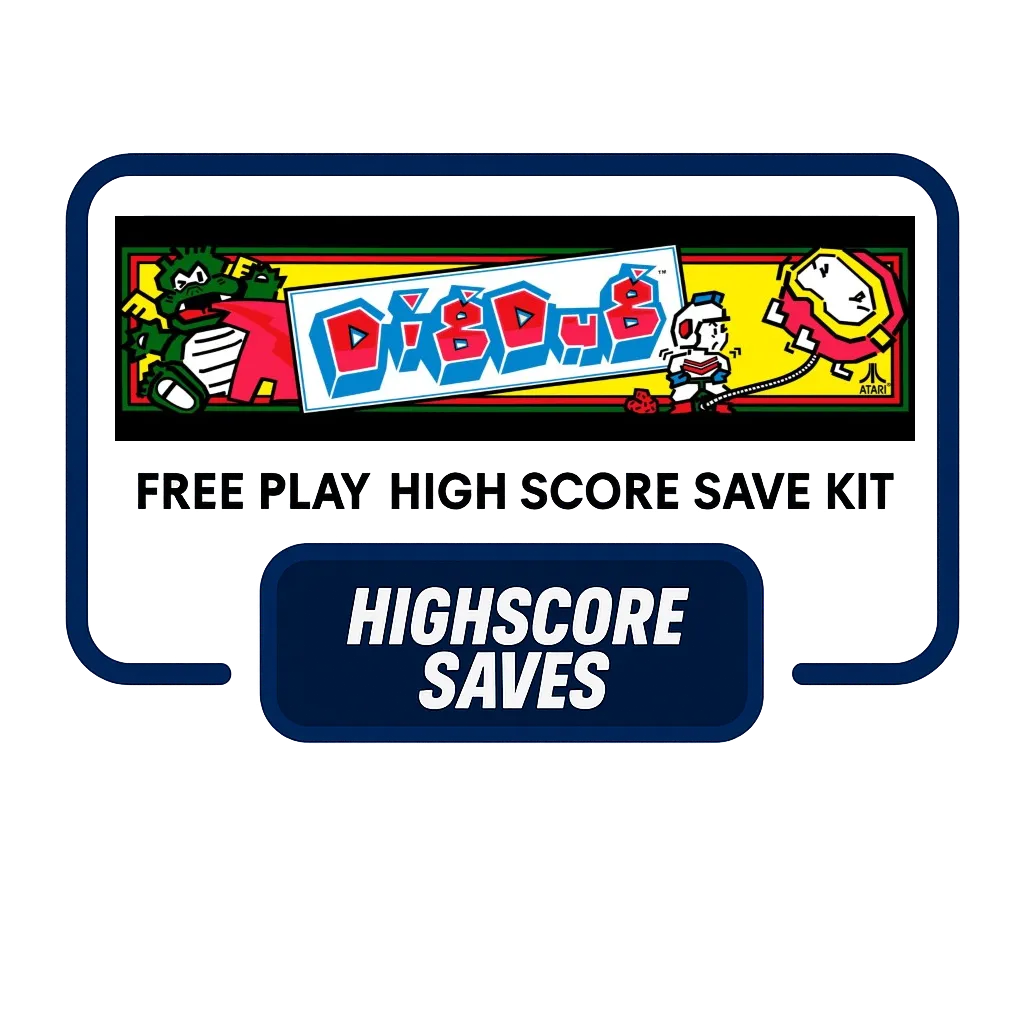
Average rating of 5 out of 5 stars
Customize Your Dig Dug Free Play and High Score Save Kit Choose between a Wi-Fi Enabled Kit or a Standard Save Kit. You may also add a processor and/or a 40-pin socket—optional but recommended for easy installation. Learn More About This Kit Click a button below to view product details, setup tips, or the installation guide. Features Easy install: No soldering or board mods. Plug in and play. Permanent score saving: Uses serial EEPROM (not batteries or NVRAM). High Score Save: Stores the Top 5 scores. Freeplay mode: No coins needed, but Coin Up is still supported. Attract Mode: Prevent screen burn with attract mode rotation. On-screen DIP settings: Adjust options without opening the cabinet. ROM Saver: Remove original program ROMs to save power. Cabinet support: Works in Upright and Cocktail machines. Additional Features Backup & Restore: Save and reload high scores—ideal for parties or tournaments. Separate score tables: Maintains different high-score tables for 2, 3, 4, or 5 lives. Important Ensure your Z80 is socketed. If not, install a 40-pin socket for the kit to work. Read the Dig Dug Free Play and High Score Save Kit Installation Guide / Manual (PDF) before setup. Note: In Freeplay mode, P1 and P2 will not flash when starting a game. Just the FAQ's How many scores are saved? This kit saves the Top 5 scores. Does it support Freeplay and coin operation? Yes. You can enable Freeplay or keep Coin Up enabled for quarters/tokens. Are there separate score tables for lives? Yes. It maintains separate tables for 2, 3, 4, and 5 lives. What does ROM Saver do? It allows you to remove the original program ROMs and run the program from the kit, reducing power and wear. Which processor does this kit require? A Z80 is required. Ensure it is socketed or install a 40-pin socket before setup. Are there any limitations in Freeplay mode? Yes. In Freeplay, P1 and P2 will not flash when starting a game. Where can I download the Installation Guide? Download it here: Download the Dig Dug Free Play and High Score Save Kit Setup Instructions / Installation Manual (PDF) . Resources Dig Dug Free Play and High Score Save Kit — Installation Guide / Manual (PDF) HighScoreSaves YouTube Channel — Installation Tips HighScoreSaves Facebook Page HighScoreSaves Reddit Community