Your High Score Saves Picks

Tapper Multigame Instruction Magnet This magnet applies and removes easily. It adheres to any ferrous metal (steel control panels, coin doors, etc.). For non-metal surfaces, use double-sided mounting tape (not included). Specifications Size: 3″ (L) × 2″ (W) Finish: Soft-laminated top Back: Strong magnetic backing

Qbert Multigame Instruction Magnet This magnet applies and removes easily. It adheres to any ferrous metal (steel control panels, coin doors, etc.). For non-metal surfaces, use double-sided mounting tape (not included). Specifications Size: 3″ (L) × 2″ (W) Finish: Soft-laminated top Back: Strong magnetic backing

Pacman Multigame Combo Instruction Magnet This magnet applies and removes easily. It adheres to any ferrous metal (steel control panels, coin doors, etc.). For non-metal surfaces, use double-sided mounting tape (not included). Specifications Size: 3″ (L) × 2″ (W) Finish: Soft-laminated top Back: Strong magnetic backing

The wait is finally over — the VS Unisystem Multigame Kit has arrived! This latest-generation Multi VS kit comes packed with fresh upgrades and some seriously cool new features. Out of the box, you’ll get one daughter card that lets you enjoy 8 classic VS titles right on your system. Want even more? You can expand your setup by adding a second daughter card to the opposite side of the PCB (available for a small additional cost). Just remember: both sides of your PCB must have a PPU and CPU installed, as these components are not included in the kit. Features Able to change games from your control panel — Swap games by moving the joystick (left-side joystick) left/right while holding P2. Coin up — Hold P1 + Button A. Change the side of your board — No extra hardware needed. Hold P1 and move the joystick left for Side B or right for Side A. Use any VS-compatible gun — Original VS gun, HAPP 45 (no adapter), or NES Zapper (requires adapter). Additional Information This kit includes the Game Pak matching your PPU. Game lists are shown below. Compatible with games that use the EPROM sockets on the Nintendo VS PCB. Allows removal of EPROMs so you can play up to 8 different games. Dual kits support up to 16. No additional EPROMs required when using this kit. You may order one or both sides. Two PPUs and two CPUs are required if using both sides. Plays all games within the Game Pak corresponding to your PPU. Designed for the upright VS Unisystem cabinet Attention You must supply your own CPU and PPU. IMPORTANT — You will need two joysticks on the control panel, and the original gun plugs directly into the kit (if applicable). Gun games require the optional second daughter card. Your PPU determines your game list. Certain games (e.g., Tetris) require correct DIP switch color settings based on original hardware behavior. How do I know what PPU I have? Your PPU usually has a heat sink on it. A sample photo is included in the product gallery. Models include 0001, 0002, 0003, 0004, and 2C03B. Which side of the board is what? A labeled example photo is included in the gallery. Game Paks PPU 0001 Standard — Mighty Bomb Jack, Pinball, Battle City, Excitebike, SMB, Skate Kid, Mach Rider, Tetris With Gun — Mighty Bomb Jack, Battle City, Excitebike, SMB, Mach Rider, Tetris, Hogan’s Alley, Duck Hunt PPU 0002 Standard — Mighty Bomb Jack, Excitebike, SMB, Slalom, Tetris, Battle City, Mach Rider, Golf With Gun — Mighty Bomb Jack, Battle City, Excitebike, SMB, Slalom, Tetris, Hogan’s Alley, Duck Hunt PPU 0003 Standard — Mighty Bomb Jack, Excitebike, SMB, Pinball, Tetris, Battle City, Skate Kid, Soccer With Gun — Mighty Bomb Jack, Battle City, Excitebike, SMB, Soccer, Tetris, Hogan’s Alley, Duck Hunt PPU 0004 Standard — Excitebike, SMB, Clu Clu Land, Tetris, Battle City, Skate Kid, Ice Climber, Pinball With Gun — Clu Clu Land, Ice Climber, Excitebike, SMB, Tetris, Mighty Bomb Jack, Hogan's Alley, Duck Hunt PPU 2C03B Standard — Ninja Jajamaru Kun, Excitebike, SMB, Star Luster, Tetris, Battle City, Skate Kid, Mighty Bomb Jack With Gun — Ninja Jajamaru Kun, Excitebike, SMB, Star Luster, Tetris, Mighty Bomb Jack, Hogan's Alley, Duck Hunt FAQ Which cabinet is this kit for? This kit is designed specifically for the VS Unisystem upright cabinet. How many games can I play? The kit allows you to play up to 8 games. Dual kits can support up to 16 games. Do I need to provide my own CPU and PPU? Yes. You will need to supply your own CPU and PPU for the kit to function. Can I play gun games? Yes — gun games are supported. The original VS gun, HAPP 45, or an NES Zapper (adapter required) can all be used. Note: Gun games are only available on the optional second daughter card. How do I swap between Side A and Side B? Hold the P1 button and move the joystick left for Side B or right for Side A. No additional hardware is required. Where can I download the installation guide? Download here: VS Unisystem Multigame Installation Guide (PDF)

Braze D2K Free Play and High Score Save Kit — Features & Install 📄 Installation Guide (PDF) Overview A simple-to-install multigame high score save kit that permanently remembers the top 5 scores and initials for both Donkey Kong and Donkey Kong II – D2K Jumpman Returns. Includes deluxe Free Play, attract-mode sound, power-up self-test, and an on-screen settings menu. Installs in minutes and works on both 2-board and 4-board stacks. Ships with the latest 1.2a software. Main Features Switch between games: hold both player start buttons for ~5 seconds, then press Jump (Free Play mode only). Installs in minutes — no board modifications or special wiring required. Permanently saves the top 5 scores and initials for both games, even after power off. True Free Play — no coins required, no coin door access needed. Full attract mode while in Free Play. Selectable attract-mode sound. Power-up diagnostics automatically test your board each time the game powers up. On-screen settings menu for changing options or erasing scores. Note: This kit does not include the ladder cheat. Game List Donkey Kong Donkey Kong II — D2K Jumpman Returns Important Installation Notes Remove the Z80 chip from your DK CPU board, insert it into the daughter card, and plug the daughter card into the vacated Z80 socket. Ensure your Z80 is socketed. If it is soldered in, a socket must be installed. Read the Installation Guide before setup. FAQ How do I switch between Donkey Kong and Donkey Kong II? Hold both player start buttons for ~5 seconds, then press Jump. (Free Play mode only.) Are high scores and initials saved permanently? Yes, the top 5 scores and initials for both games are saved even after power off. Does this kit include the ladder cheat? No. This kit does not include the ladder cheat. What boards does this kit support? It works on both 2-board and 4-board Donkey Kong stacks. Where can I download the Installation Guide? D2K Installation Guide (PDF)

Average rating of 5 out of 5 stars
Customize Your 1943 Free Play and High Score Save Kit Upgrade your Capcom 1943 arcade PCB with this Free Play and High Score Save Kit designed by HighScoreSaves for reliable operation, easy installation, and modern gameplay enhancements. This plug and play arcade PCB upgrade adds automatic free play mode, accurate high score retention, optional Wi-Fi features, and screen protection to preserve your original hardware. The 1943 high score save kit corrects issues such as unstable score memory, inconsistent resets, or aging program ROMs, making it ideal for collectors, operators, and cabinet restorations. If you want the most authentic way to enjoy the 1943 classic shooter with modern reliability, this HighScoreSaves modification provides the perfect upgrade while maintaining original Capcom gameplay. Looking for more information? Visit the Wi-Fi versus Standard Kit guide or download the 1943 Install Guide . Build your kit exactly how you want it. Choose a Wi-Fi Enabled Kit or a Standard Save Kit. You can also add a processor and/or a 40-pin socket—optional but recommended for easy installation. Learn More About This Kit Click a button to view details, tips, or the installation guide. This HighScoreSaves upgrade adds free play mode, dependable high score saving, optional Wi-Fi connectivity, and reduced screen burn while preserving the authentic gameplay of your original 1943 arcade PCB. Main Features Easy installation: No soldering, board modifications, or special wiring—just plug and play. Permanent score saving: Reliable serial EEPROM storage (no batteries or failure-prone NVRAM). High score tracking: Saves the Top 5 scores on screen. Attract sounds: Play sounds at 25 percent, 50 percent, or 100 percent of attract-screen rotations. Freeplay mode: Coin-free play with optional coin operation. Attract mode protection: Reduces screen burn by eliminating static screens. Menu-driven DIP settings: Change game options without opening the cabinet. ROM saver: Optionally remove original program ROMs to reduce power use. Cabinet compatibility: Works in Upright and Cocktail cabinets. Additional Features Backup and restore: Save and reload high scores—great for game-room parties. Separate score tables: Unique high-score tables based on difficulty selected. God Mode: Practice endlessly (scores are not saved in this mode). Why This Kit is the Best Upgrade for 1943 Compared to multigame boards or reproduction PCBs, this HighScoreSaves kit preserves the original Capcom hardware while adding valuable features such as free play mode, accurate high score saving, menu-driven configuration, and optional Wi-Fi. It delivers the most accurate 1943 arcade experience with modern reliability improvements. Important Installation Notes Socketed Z80 required: If your Z80 is not socketed, install a 40-pin socket for this kit to work. Read the 1943 Free Play and High Score Save Kit Installation Guide Manual PDF before setup. Just the FAQ's Is installation truly plug and play? Yes. No soldering or board mods are required. Ensure your Z80 is socketed or add a 40-pin socket. How many scores are saved? The kit saves the Top 5 scores. What is the difference between Wi-Fi and Standard kits? The Wi-Fi kit uploads scores online and syncs to your personal page. The Standard kit saves locally only. Where can I download the Installation Guide? Download the 1943 Free Play and High Score Save Kit Setup Instructions Installation Manual PDF Resources 1943 Free Play and High Score Save Kit — Installation Guide PDF HighScoreSaves YouTube Channel — Installation Tips HighScoreSaves Facebook Page eBay Store — HighScoreSaves

Customize Your 1942 Free Play and High Score Save Kit Upgrade your classic Capcom 1942 arcade machine with this Free Play and High Score Save Kit designed by HighScoreSaves for fast installation and long-term reliability. This plug and play arcade PCB upgrade adds automatic free play mode, accurate high score retention, and optional Wi-Fi features so you can manage settings and view scores without opening the cabinet. The 1942 high score save kit is built for original hardware and solves common issues such as the game not saving scores, inconsistent resets, or worn-out daughter cards. This 1942 arcade PCB upgrade kit works on authentic boards and requires no soldering, making it ideal for collectors, operators, and restoration projects. If you want the best performance upgrade for the 1942 arcade shooter, this HighScoreSaves modification provides a modern feature set while preserving the gameplay of the original Capcom vertical shooter. Looking for more information? Visit the Wi-Fi versus Standard Kit guide or download the 1942 Install Guide . Build your kit exactly how you want it. Choose a Wi-Fi Enabled Kit or a Standard Save Kit. You can also add a processor and/or a 40-pin socket—optional but recommended for easy installation. Learn More About This Kit Click a button to view details, tips, or the installation guide. This HighScoreSaves upgrade adds Free Play mode, accurate high score retention, optional Wi-Fi connectivity, and modern reliability improvements while preserving the authentic gameplay of your original 1942 arcade PCB. Main Features Easy installation: No soldering, board modifications, or special wiring—just plug and play. Permanent score saving: Reliable serial EEPROM storage (no batteries or failure-prone NVRAM). High score tracking: Saves the Top 5 scores on screen and Top 25 total scores. Attract sounds: Play sounds at 25 percent, 50 percent, or 100 percent of attract-screen rotations. Freeplay mode: Coin-free play with optional coin operation. Attract mode protection: Reduces screen burn by eliminating static screens. Menu-driven DIP settings: Change game options without opening the cabinet. ROM saver: Optionally remove original program ROMs to reduce power use. Cabinet compatibility: Works in Upright and Cocktail arcade cabinets. Additional Features Backup and restore: Save and reload high scores—great for game-room parties. Separate score tables: Unique high-score tables based on lives selected. God Mode: Practice endlessly (scores are not saved in this mode). Why This Kit is the Best Upgrade for 1942 Unlike multigame boards or reproduction PCBs, this HighScoreSaves kit preserves original Capcom hardware while adding modern features such as free play mode, accurate high score retention, Wi-Fi configuration, and improved long-term stability. It delivers the most authentic 1942 experience possible while fixing common issues like inconsistent resets or unreliable score saving. Important Installation Notes Socketed Z80 required: If your Z80 is not socketed, install a 40-pin socket for this kit to work. Read the 1942 Free Play and High Score Save Kit Installation Guide Manual PDF before setup. Just the FAQ's Is installation truly plug and play? Yes. No soldering or board modifications are required. Ensure your Z80 is socketed or add a 40-pin socket. How many scores are saved? The kit saves the Top 5 scores on-screen and up to 25 total scores. What is the difference between Wi-Fi and Standard kits? The Wi-Fi kit uploads scores online and syncs to your personal page. The Standard kit saves locally only. What is God Mode? God Mode allows endless practice without losing lives. Note: scores are not saved in this mode. Where can I download the Installation Guide? Download the 1942 Free Play and High Score Save Kit Setup Instructions Installation Manual PDF Resources 1942 Free Play and High Score Save Kit — Installation Guide PDF HighScoreSaves YouTube Channel — Installation Tips HighScoreSaves Facebook Page eBay Store — HighScoreSaves

Customize Your Arkanoid Multigame Free Play and High Score Save Kit Build your kit exactly how you want it. Choose a Wi-Fi Enabled Kit or a Standard Save Kit. Optional components like a processor or 40-pin socket make setup fast, reliable, and ideal for any classic arcade cabinet installation. This Arkanoid Multigame Free Play and High Score Save Kit brings modern convenience to original hardware without altering the classic gameplay. It installs as a plug and play upgrade and provides free play mode, reliable score saving, attract audio options, flip screen support, and optional Wi-Fi. Ideal for authentic restorations or dedicated home arcade builds that want improved usability without sacrificing the original arcade experience. Learn More About This Kit Click a button to view details, tips, or the installation guide. Main Features Easy installation: No soldering or board modifications required—just plug and play. Permanent high score saving: Reliable serial EPROM storage (no batteries or failure-prone NVRAM). High score tracking: Saves the Top 5 scores per game, with separate tables based on lives selected. Attract mode sounds: Selectable music and sound effects during attract-screen rotations. Freeplay mode: Play without coins while still supporting coin operation. Continue mode: Continue gameplay in coin mode (not available in freeplay). Coin up support: Full support for traditional coin operation. Screen burn protection: Reduces static screens to protect monitors. Menu-driven DIP settings: Adjust options from the menu without opening the cabinet. ROM saver: Optionally remove original ROMs to reduce power usage. Cabinet compatibility: Works in Upright and Cocktail cabinets. Additional Features Backup and restore: Save and reload scores—ideal for parties and tournaments. Separate score tables: Independent tables for 2, 3, or 4 lives. Reset button: Restart without cycling power. Self-test access: Run diagnostics directly from the menu. Default game selection: Boot to Arkanoid, Tournament, or last played game. God Mode: Practice forever — no score saving. Flip screen: Rotates display 180° for different cabinet orientations. Important Installation Notes Socketed Z80 required: If your Z80 is not socketed, install a 40-pin socket for this kit to work. Read the Arkanoid Multigame Free Play and High Score Save Kit Installation Guide / Manual (PDF) before setup. Supported Games Arkanoid Arkanoid Tournament Just the FAQ's Which games are supported? This kit supports Arkanoid and Arkanoid Tournament. How many scores are saved? Top 5 scores per game, with separate tables per life setting. Does the kit support continue mode? Yes — available only in coin mode (not freeplay). Can I set a default game? Yes — boot to Arkanoid, Tournament, or last played game. What is God Mode? Practice forever with unlimited lives; scores not saved. Does it support flip screen? Yes — rotate the display 180° for different cabinet setups. Where can I download the Installation Guide? Download the Arkanoid Multigame Installation Guide (PDF) Resources Arkanoid Multigame Installation Guide (PDF) HighScoreSaves YouTube Channel — Installation Tips HighScoreSaves Facebook Page eBay Store — HighScoreSaves
![Amplifone [Color XY] 19-inch Monitor Bracket Set Amplifone [Color XY] 19-inch Monitor Bracket Set](https://www.highscoresaves.com/media/4d/ef/fd/1761844684/19-inch-ampliphone-brackets-.webp?ts=1761844684)
19 Inch Amplifone Monitor Bracket Set – Reproduction The 19 Inch Amplifone Monitor Bracket Set is a precision reproduction for arcade cabinet restorations. These brackets provide strong support and accurate alignment for Amplifone vector monitor assemblies, helping ensure reliable performance in your classic arcade machine. Ideal for collectors, restorers, and enthusiasts seeking an authentic fit and function. Key Features Reproduction of the original 19 inch Amplifone monitor brackets. Precision cut construction for proper fit and long term stability. Durable materials for dependable, long lasting use. Compatible with titles such as Star Wars, Major Havoc, and other vector cabinets using Amplifone monitors. Includes complete left and right bracket set for straightforward installation. Why This Bracket Set? Using the correct bracket system secures your Amplifone monitor safely, protecting cabinet integrity while delivering authentic arcade performance. Whether restoring a machine or replacing worn hardware, this set provides the strength and accuracy you need. Compatibility Designed specifically for 19 inch Amplifone monitor assemblies commonly found in arcade machines like Star Wars (Atari), Major Havoc, and other cabinets originally shipped with Amplifone vector monitors. Included in the Set One pair of monitor brackets (left and right) Factory spec mounting holes for easy, accurate installation
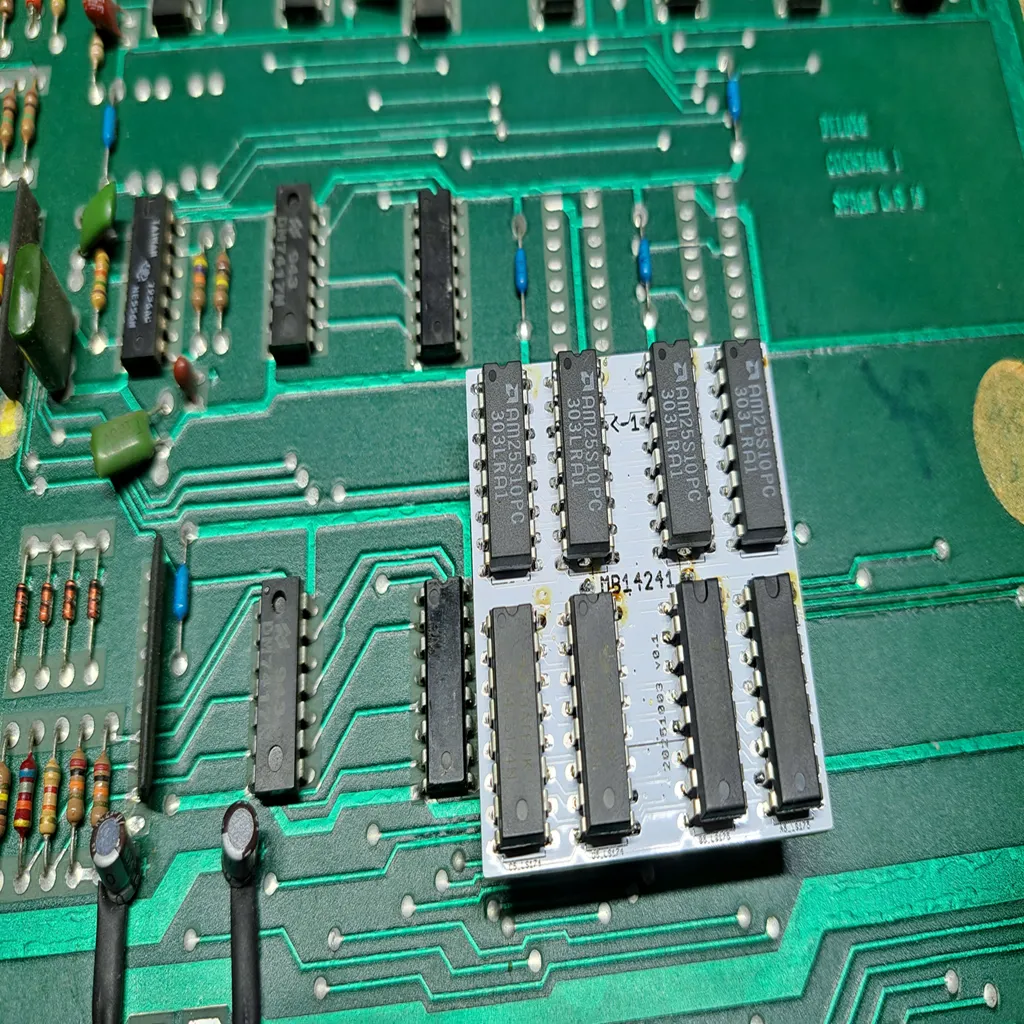
MB14241 Reproduction Data Shifter (Space Invaders / Deluxe Replacement) Bring your classic Midway Taito hardware back to life with this MB14241 Reproduction Data Shifter. This new-manufacture IC is a drop-in, pin-compatible replacement for the original MB14241 custom chip found on Space Invaders and Space Invaders Deluxe arcade PCBs. If your game is showing scrambled, misaligned, or missing graphics, the data shifter is often the culprit—this reproduction restores proper video output. Key Features Direct replacement for the MB14241 data shifter IC used in Taito/Midway Space Invaders boards. 28-pin DIP footprint for easy socketed installation. 100% new components — no recycled pulls. Batch tested for reliable timing and stable video performance. Packaged in anti-static protective wrap for safe handling. Typical Compatibility Space Invaders (Midway/Taito original) Space Invaders Deluxe Other hardware revisions and licensed boards that call out MB14241 in the parts list Always confirm your PCB revision before ordering — some bootlegs and conversions may use alternate ICs. Installation Notes Verify if you need to install a socket for this product.Power down and discharge your cabinet before handling the PCB. Use proper ESD precautions; install into a quality 28-pin socket. Align the orientation notch with the board silkscreen to avoid damage. If video issues persist, check related RAMs/ROMs and edge connector signals. Why Replace the MB14241? After decades of operation, the original MB14241 chips frequently fail, causing garbled aliens, misplaced rows, or blank areas on screen. This reproduction restores clean and correct shifting of video data, ensuring your Space Invaders plays and looks the way it did in 1978. What’s Included 1× MB14241 Reproduction Data Shifter Protective anti-static packaging Space Invaders is a trademark of Midway | Taito Corporation. This is a third-party reproduction component intended for use as a service replacement on original arcade hardware.

Average rating of 5 out of 5 stars
Customize Your Tapper Multigame Free Play and High Score Save Kit Build your kit exactly how you want it. Choose a Wi-Fi Enabled Kit or a Standard Save Kit. You can also add a processor and/or a 40-pin socket — optional but recommended for easy installation. Learn More About This Kit Click a button to view details, tips, or the installation guide. This is the Tapper & Timber Multigame Kit you’ve been waiting for! Control mapping is automatic depending on cabinet type. If installed in a Tapper cabinet (playing Timber) 1 player only for Timber Tap + move joystick left = chop left Tap + move joystick right = chop right If installed in a Timber cabinet (playing Tapper) Tapper uses Player 1 joystick Left/Right chop buttons act as tap Supports 2-player simultaneous Timber Main Features Easy install: Plug into Tapper or Timber PCB — no soldering required. Save your scores forever: Serial EEPROM (no failing batteries or NVRAM). High Score Save: Top 10 scores (optionally Top 3). Separate score tables: Unique HSS for each game menu. Attract Sounds: Adjustable at 25%, 50%, or 100%. Freeplay: Eliminates need to open coin door. Coin Up: Still supports tokens or coins. Attract Mode: Reduces monitor burn. Menu-driven DIP: On-screen — no cabinet opening required. ROM Saver: Original ROMs may be removed. Cabinet support: Works in Upright, Cocktail, or Cabaret. Backup & Restore: Save/restore scores — great before/after events. Reset Button: Soft restart without power-cycling. ROM Revisions: Uses latest versions. Choose boot game: Tapper, Timber, Root Beer Tapper, or Simpsons Tapper. Additional Features Choose starting lives. Select bonus thresholds: 10,000 / 20,000 / 40,000 / 80,000. Separate HSS for each lives setting. Choose original Midway logos or website branding. Normal DIP vs custom setting menus. Lock sub-menu to protect settings from guests. Stealth Mode: Boot to last played game or a chosen title. Game List Tapper Timber Root Beer Tapper Simpsons Tapper Important Installation Notes Socketed Z80 required: Install a 40-pin socket if not already socketed. Read the Tapper Multigame Installation Guide (PDF) before setup. Just the FAQ's Do I need to solder anything?No — completely plug-and-play. Does it save my high scores?Yes — Top 10, or set to Top 3. How does control mapping work?Automatically adjusts for Tapper or Timber cabinets. Can I still use coins?Yes — Freeplay and Coin-Up both supported. Does it support all cabinet types?Upright, Cocktail, and Cabaret supported. What games are included?Tapper, Timber, Root Beer Tapper, Simpsons Tapper. Can I back up and restore scores?Yes — built-in Backup & Restore. What is Stealth Mode?Boot straight to the last played or selected title. What processor is required?A socketed Z80 CPU. Where is the Installation Guide? Tapper Multigame Installation Guide (PDF) Resources Tapper Multigame — Installation Guide (PDF) HighScoreSaves YouTube Channel HighScoreSaves Facebook Page Official HighScoreSaves eBay Store

Average rating of 5 out of 5 stars
Customize Your Pacman | Ms Pacman Multi Game Free Play and High Score Save Kit Build your kit exactly how you want it. Choose a Wi-Fi Enabled Kit or a Standard Save Kit. You can also add a processor and/or a 40-pin socket — optional but recommended for easy installation. Learn More About This Kit Click a button to view details, tips, or the installation guide. Main Features Easy install — No soldering, board modifications, or special wiring. Plug in and go. Save your scores forever — Uses reliable serial EPROM (not NVRAM or batteries). High Score Save — Saves the Top 10 scores with initials. Attract Sounds — Adjustable to 25%, 50%, or every attract screen. Freeplay — No more coins or opening the coin door. Coin Up — Still supports coins if desired. Attract Mode — Prevents static burn-in on screens. Copyright options — Show original Midway logos or the HighScoreSaves logo. Menu-driven DIP settings — Change DIP switches without opening the cabinet. ROM Saver — Original program ROMs must be removed with this kit installed. Cabinet support — Works in Upright, Cabaret, or Cocktail cabinets. Ships with latest v1.09e version — The best Pac Multi yet! Additional Features Backup & Restore — Back up and reload your scores, great for parties. Fast or Original versions — Play either mode. Extended scoring — Supports up to 9,999,990 points (7-digit saves, no rollover). Separate high score tables — Maintains separate tables for Fast and Original play. Stealth Mode — Choose what game the kit boots to. Enable/disable submenus to restrict guest access. Game select menu included. Option to play Inky and Pinky with original Pac bug behavior or fixed AI. Turn off the “kill screen” to continue past level 255. Switch ghost names from original to alternates. Start at Level 1, Apple level, Key level, or directly at 255 to see the kill screen. Pengo! — Playable using P1 button, no control panel mods required. Important Installation Notes Ensure your Z80 is socketed. If not, install a 40-pin socket for compatibility. Read the installation guide before starting — Pac-Man | Ms. Pac-Man Multigame Installation Guide (PDF) . Compatible PCBs — Works with Pac-Man, Ms. Pac-Man, and Pac-Man Plus boards. Changes color PROMs: Pac-Man Plus, Ms. Pac-Man Plus, and Pengo will have original colors and sounds. New RAM Test (v1.09+) — DIP 1 and 2 OFF triggers an automatic RAM diagnostic at startup; DIP 1/2 ON disables the loop test. Game List Fast Versions Pac-Man Ms. Pac-Man Pac-Man Plus Ms. Pac-Man Plus Original Versions Pac-Man Ms. Pac-Man Pac-Man Plus Ms. Pac-Man Plus Pengo V3 Pengo V2 Just the FAQ's Which PCBs are compatible?Original Pac-Man, Ms. Pac-Man, and Pac-Man Plus boards. Do I need to remove the original program ROMs?Yes. With ROM Saver enabled, original program ROMs must be removed. How many scores are saved?The kit saves the Top 10 scores with initials and maintains separate tables for Fast and Original modes. Does it support Freeplay and coins?Yes. Enable Freeplay or keep Coin Up active—your choice. Can I bypass the kill screen?Yes. You can disable the kill screen and continue past level 255. What’s included in v1.09e?v1.09e includes the latest RAM test, extended scoring, and refinements to the multigame menu and options. Is Pengo included and how is it controlled?Yes, Pengo is included and is playable using the P1 button—no control panel mods required. Can I change ghost AI and names?Yes. Toggle original Pac bug behavior vs fixed AI, and switch between original and alternate ghost names. Will colors/sounds be correct on Plus and Pengo?Yes. Color PROMs are handled so Pac-Man Plus, Ms. Pac-Man Plus, and Pengo use original colors and sounds. Where is the installation guide?Right here: Pac-Man | Ms. Pac-Man Multigame Installation Guide (PDF) . Resources Pac-Man | Ms. Pac-Man Multigame — Installation Guide (PDF) HighScoreSaves YouTube Channel — Installation Tips HighScoreSaves Facebook Page HighScoreSaves eBay Store

Average rating of 5 out of 5 stars
Customize Your Burgertime Free Play and High Score Save Kit Build your kit exactly how you want it. Choose a Wi-Fi Enabled Kit or a Standard Save Kit. You can also add a processor and/or a 40-pin socket—optional but recommended for easy installation. Learn More About This Kit Click a button to view details, tips, or the installation guide. Main Features Easy install: No soldering, board modifications, or special wiring—just plug in and go. This kit installs between your ribbon cables, no need to remove the processor. Permanent score saving: Uses serial EEPROM (not failure-prone NVRAM or batteries). High Score Save: Saves the Top 5 scores. Attract sounds: Hear what you’ve been missing. Freeplay & Coin-Up: Play without coins or keep quarters/tokens enabled. Attract mode: Helps minimize screen burn by avoiding static screens. Menu-driven DIP settings: Change options on-screen—no cabinet digging required. ROM Saver: Optionally remove original program ROMs; the program runs on the kit. Cabinet compatibility: Works in Upright and Cocktail cabinets. Additional Features Backup & Restore: Back up high scores and restore later—great for game-room parties. Reset button: Restart a game without powering off (enable in menu). Separate score tables: Different high-score tables by lives (2/3/4/5 lives). Fast boot: No waiting for initialization. Stealth Mode: Boots straight into the game. Important Installation Notes Read the Burgertime Free Play and High Score Save Kit Installation Guide / Manual (PDF) before setup. Connector check: Verify your connectors match the PCB shown in the guide. Ribbon cables: Some ribbon cables have a notch that may need to be filed off to fit. FAQ How many scores are saved?The kit saves the Top 5 high scores. Does it support Freeplay and coin operation?Yes. You can use Freeplay or keep coin-up enabled. Can I change DIP settings without opening the cabinet?Yes. All settings are menu-driven via the on-screen interface. What is Stealth Mode?Stealth Mode lets the kit boot straight into the game without showing extra menus. Separate score tables?Yes—2, 3, 4, or 5 lives. What is ROM Saver?You may remove original program ROMs; the program runs from the save kit. Connector requirements?Some ribbon cables may require filing the notch to fit. Download the Installation Guide Download the Burgertime Free Play and High Score Save Kit Setup Instructions / Installation Manual (PDF) Resources Burgertime Free Play and High Score Save Kit — Installation Guide (PDF) HighScoreSaves YouTube Channel — Installation Tips HighScoreSaves Facebook Page HighScoreSaves eBay Store
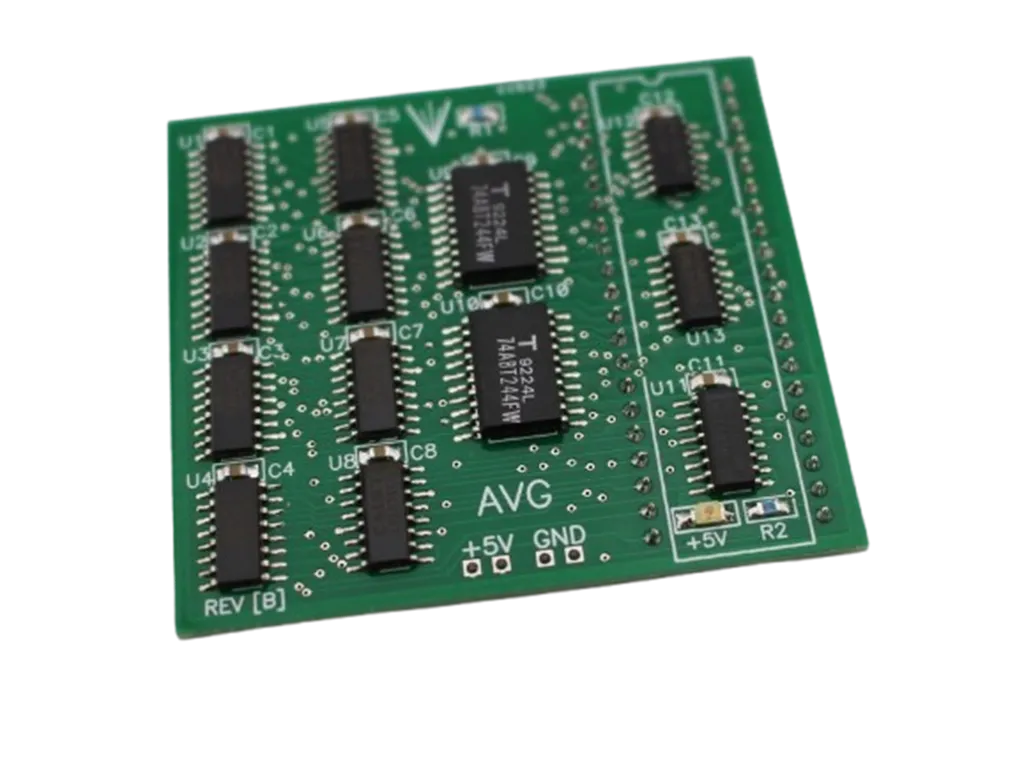
Atari AVG Custom Chip Replacement The Atari AVG custom chip serves as a direct substitute for the original Atari AVG (Part Number: 137179-001). Designed as a Gate Array/Address Controller, this updated version replaces the discontinued DIP package, ensuring continued support for classic Atari hardware.



